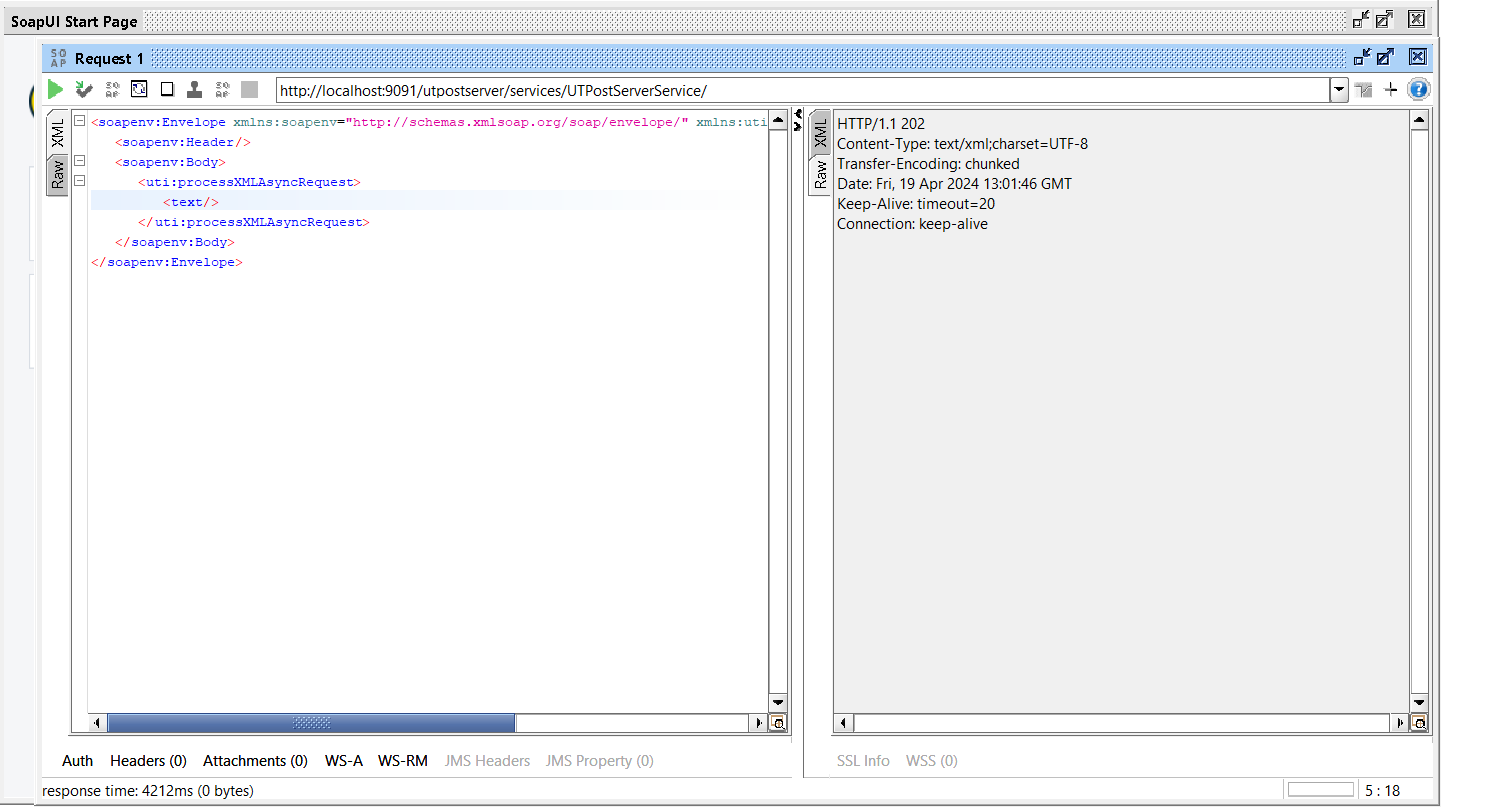To send a request from SoapUI to the VertiGIS Integrator:
1.Open SoapUI.
2.Expand processXMLAsyncRequest.
3.Double click on Request 1.
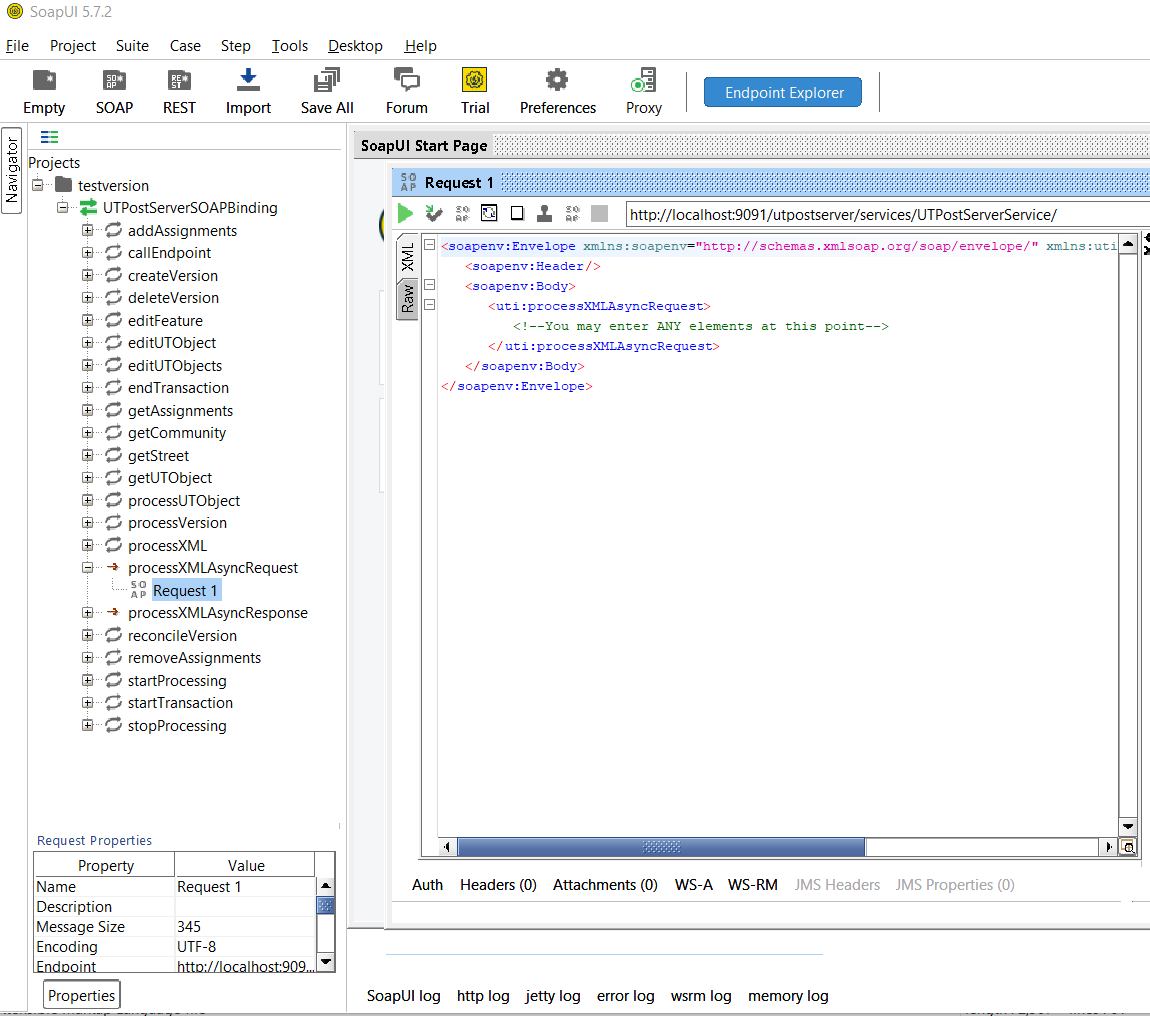
4.Replace <!--You may enter ANY elements at this point--> with <text/>
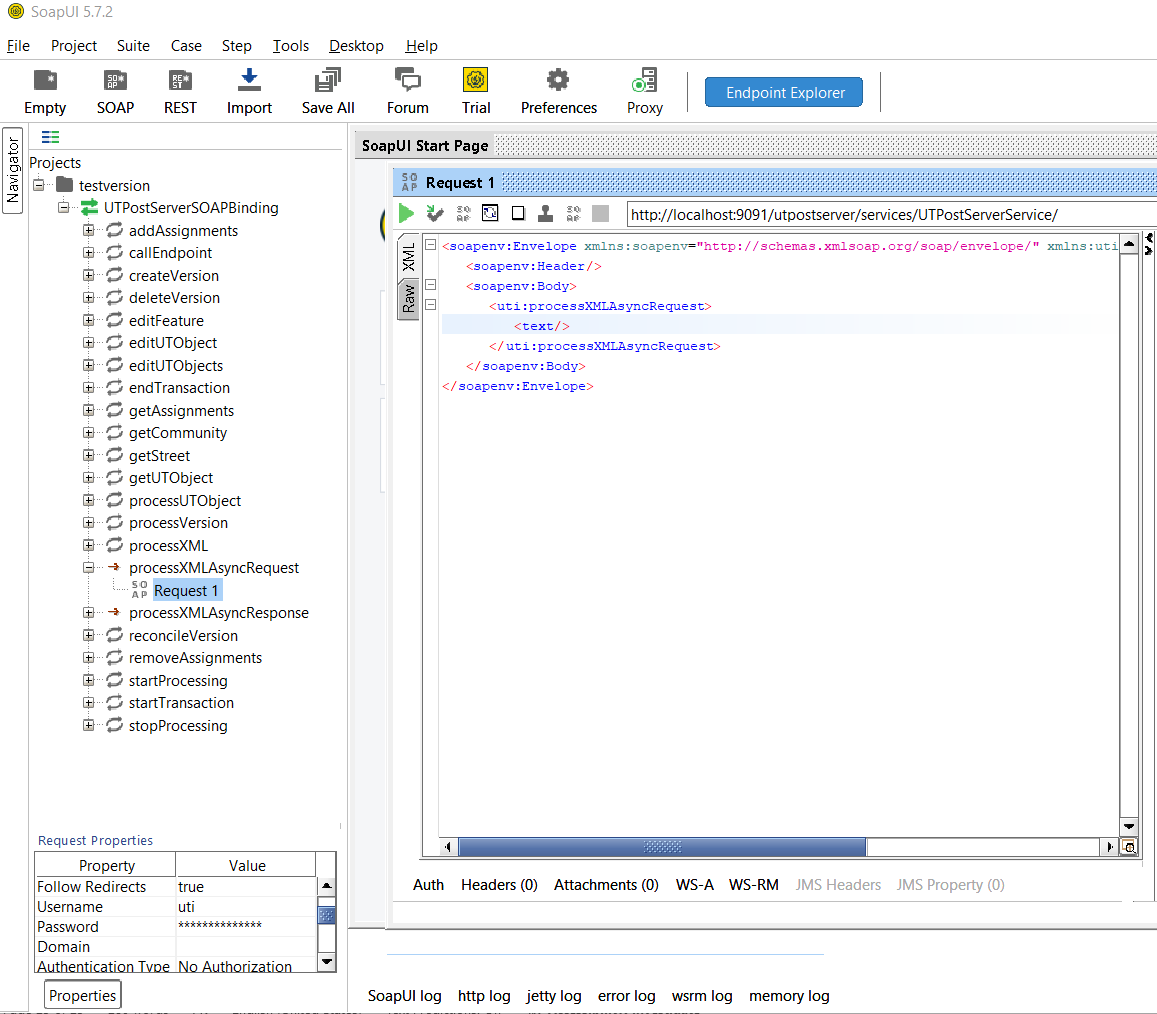
5.Click on the Play button (green triangle) to submit your request to the specified endpoint URL.
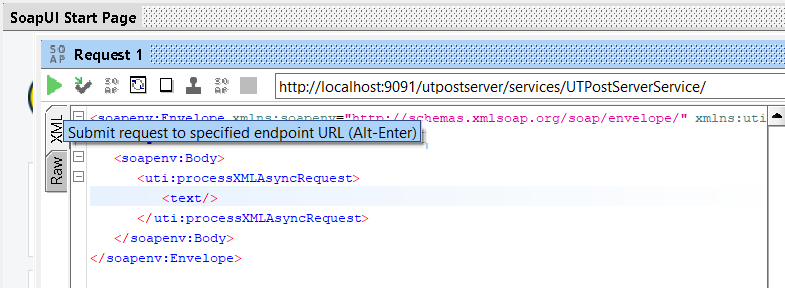
The request sent to the VertiGIS Integrator is displayed in the log table (grayed out table).