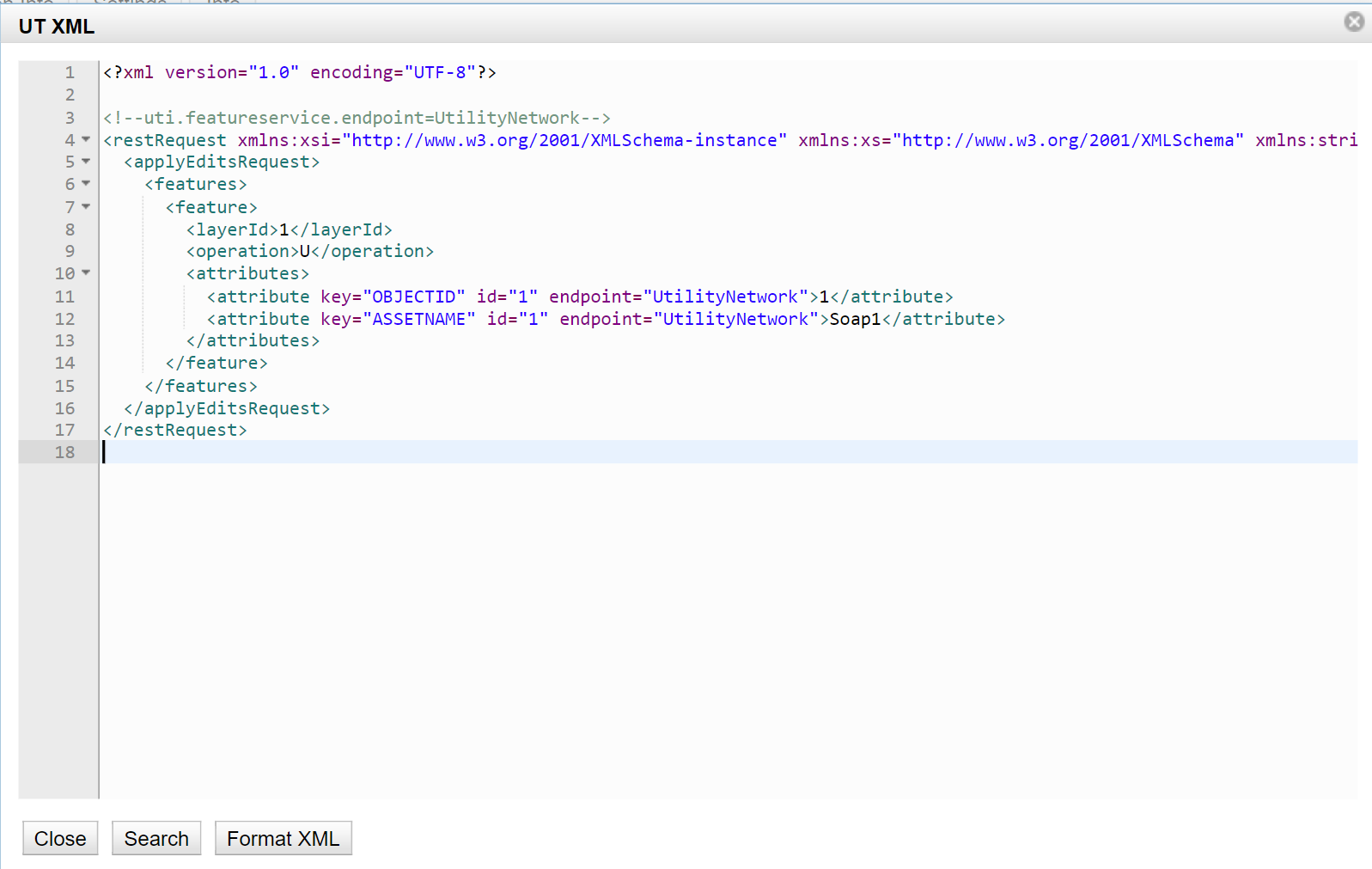To check a SOAP request in VertiGIS Integrator
1.Open VertiGIS Integrator.
2.Go to the Protocol table to look for the SOAP request.
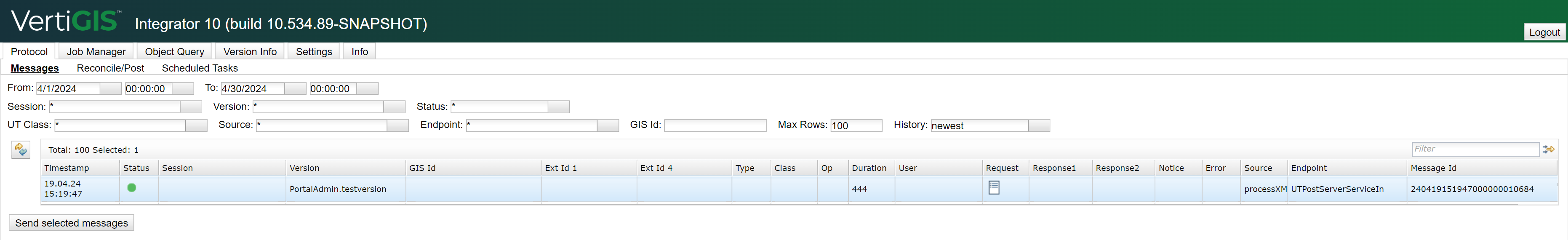
3.Open the Message XML to check its content.
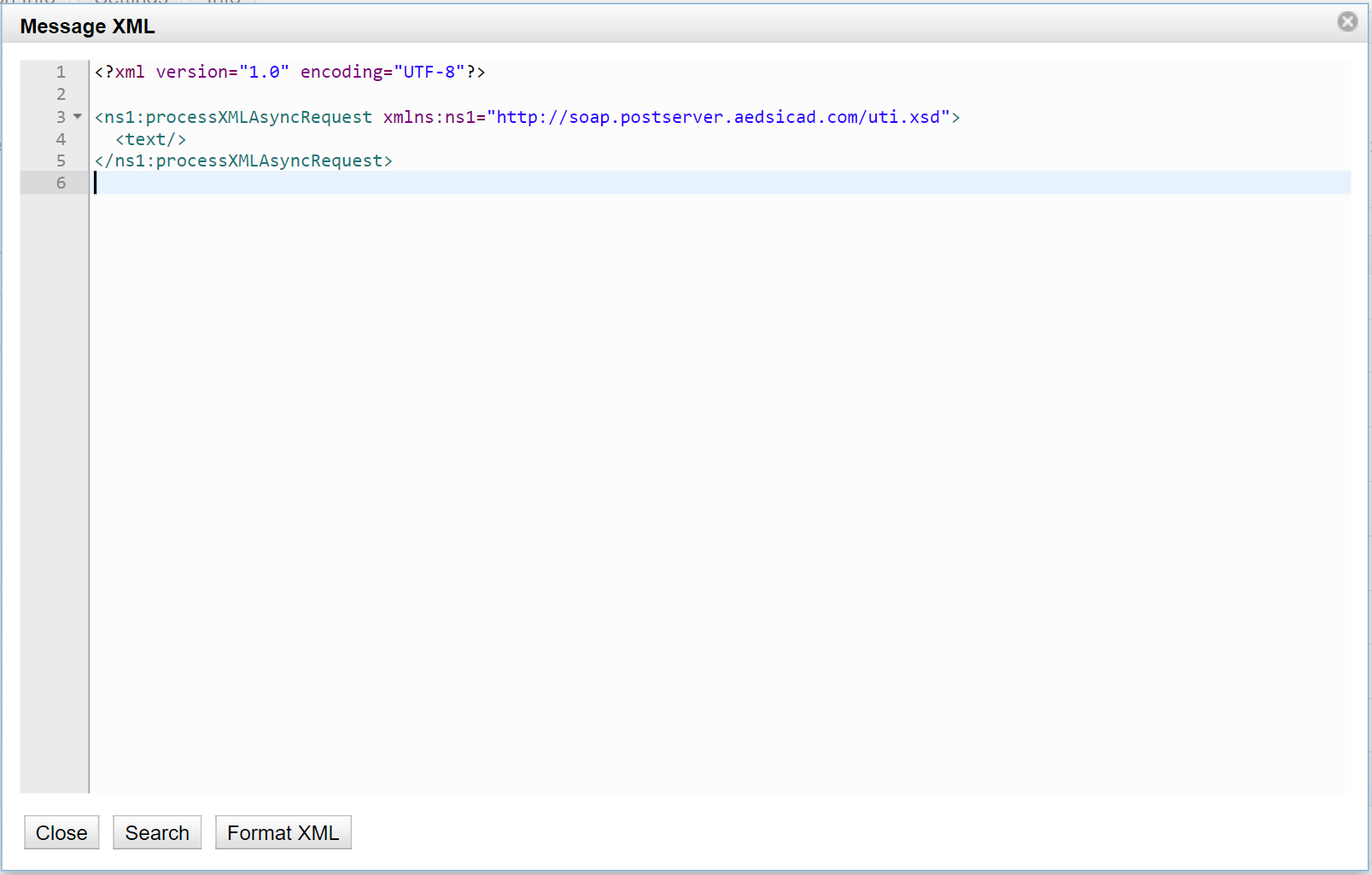
4.Also open the UT XML , where you can see that the OBJECTID is the same (id=”1”) as the one from the ArcGIS Enterprise query but the ASSETNAME is different.