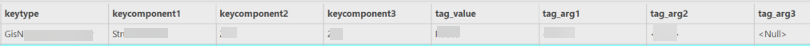The Route Manager can be used to generate route sections automatically. In individual cases, however, it is necessary to merge the geometric course of several route sections, regardless of their cross-sectional content, into one route via a StructureLine.
Procedure
1.Select a structure line. A tag route must be parameterized for the selected AssetGroup / AssetType combination.
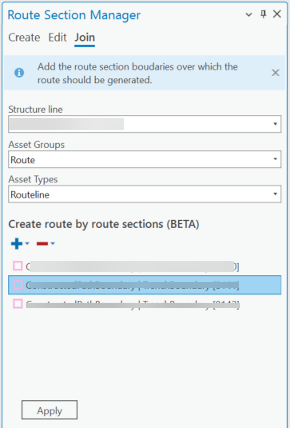
2.Assemble Route Sections.
The route sections whose geometric course is to be merged can be assembled via selections in the map. You can also make subsequent selections and change the selection. By making selections, including multiple selections, in the list, the course can be checked visually on the map.
As a structure line participates in the utility network, the geometric course must be closed. This means that multipart geometries are not permitted and lead to an error message during creation.
3.Create route
Apply initiates the creation of the route.
4.Parameterization of the route
The parameterization of the route is as follows: