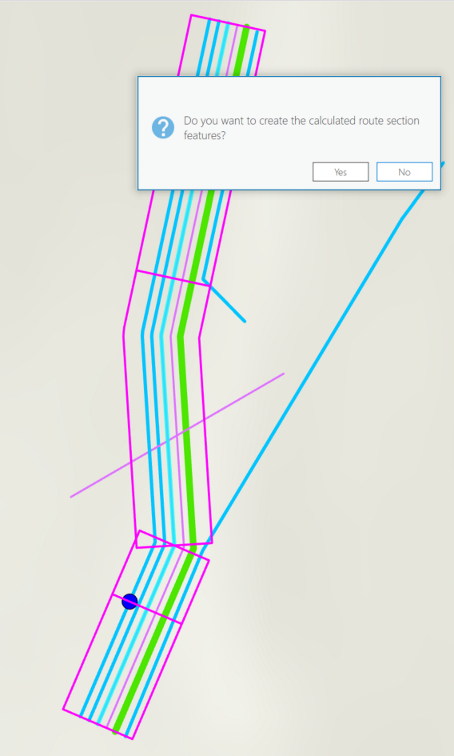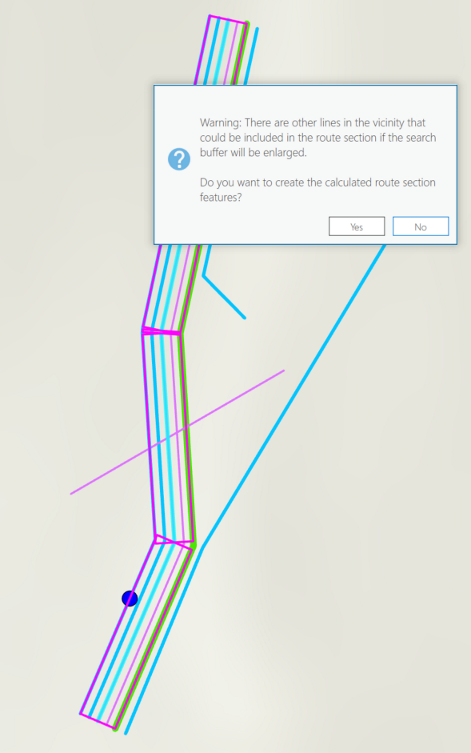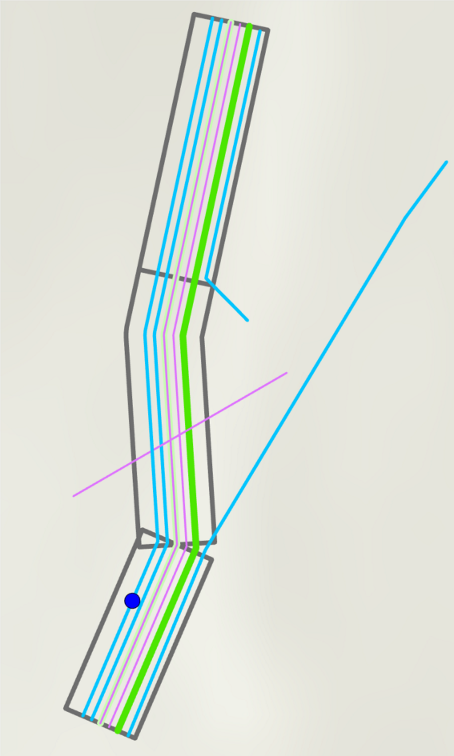The following functions are available for editing the route sections:
Clear
 The editor of the route section manager is cleared.
The editor of the route section manager is cleared.
Load
 All features selected in the map are loaded into the editor. However, for each feature, the containment rules are used to check whether it is already subordinate to a route section. If this is the case, it will be loaded. Features that are not yet subordinate to a route section are listed in the root directory of the tree view. They can be assigned to existing route sections in sequence by drag & drop.
All features selected in the map are loaded into the editor. However, for each feature, the containment rules are used to check whether it is already subordinate to a route section. If this is the case, it will be loaded. Features that are not yet subordinate to a route section are listed in the root directory of the tree view. They can be assigned to existing route sections in sequence by drag & drop.
In this way, point features that are not considered in automatic route creation can also be included.
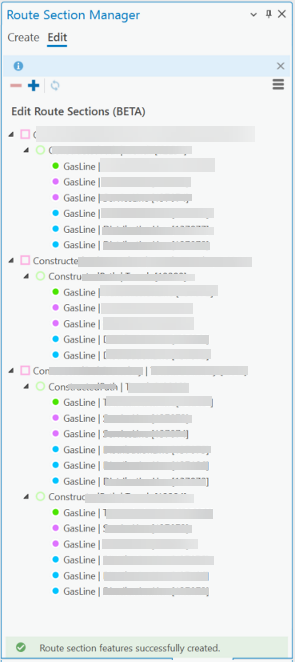
Procedure