The intent of the tags is to allow the dispatchers to classify the locate tickets in a way that is useful for them, and to be able to find said locate requests again with ease. You can also configure the list of available tags to choose a tag that is relevant and descriptive of the locate ticket.
You can add a Tag by left clicking to the right of the Tags text.
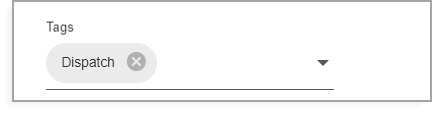
Tags with cursor change to I-beam
A drop-down appears with a list of available tags based on client business rules and needs. Selecting from the list applies the tag to the locate and makes it visible on the Summary window.

Summary window view with tags added
Additional tags can be applied by following the same process above. To close the form, left click any area in the main window.