Attachments can be added by selecting the paperclip icon within the Summary Window.

Add Attachments form
Files can be dragged and dropped or uploaded using browse. Users may also copy and paste images directly from the clipboard into the attachment form. The attachment file name and size will appear below the form.
The following file types are allowed up to 25 MB:
•PNG
•JPEG / JPG
•DOC / DOCX
•TXT
•XLS / XLXS
•GIF
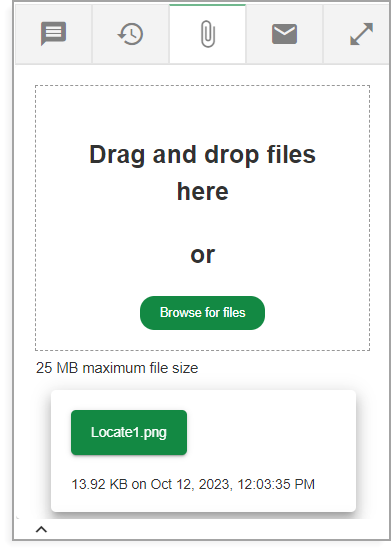
Add Attachments form with an attachment
Click Submit or Open on the pop-up file dialog to upload the attachment to the locate request. If more than one attachment exists on a locate request, the files are clickable on the Summary window.
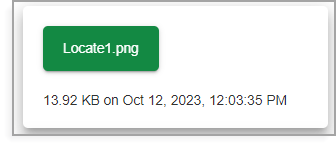
View All Attachments form