The Proximity Filter allows you to display locates that appear in the current map viewport and fit the active Filter criteria, it gives you the answer to the question: “What locates are around me?”
To enable the filter, check the box labeled “Enable Proximity Filter?” on the Filter tab.
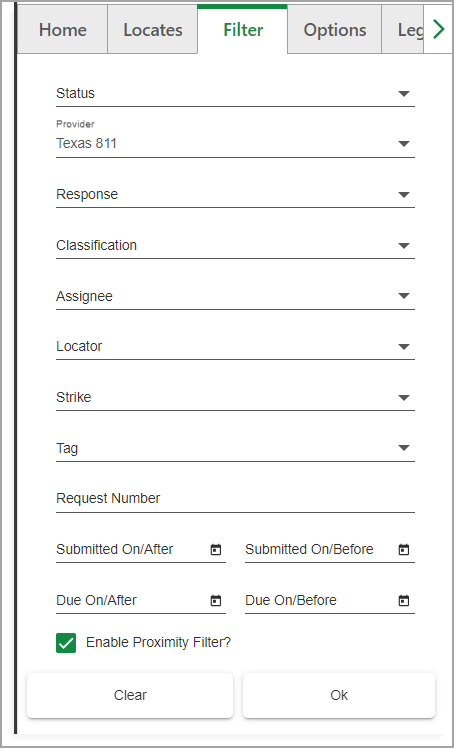
Enable Proximity Filter
Once the Proximity Filter has been enabled, Networks Locator evaluates the Filter tab settings and returns any locates that match those settings whose boundaries appear in the current map view port. In other words, if you have the Filter set to “Open” and “Texas 811”, Networks Locator shows all open locates from TX811 whose boundaries can be seen in the current map.
If Networks Locator returns no locates, ensure the filter criteria fit the geographical area shown in the viewport. For example, if you have the map centered over North Carolina and the filter set to show only “Texas 811" locates, Networks Locator returns no locates.