The Expand button opens up a new window with the four buttons comments, events, attachments, and email. In this window you will see the same information that was provided by these 4 buttons but in an expanded pop up window,
When you click on the Expand button in the Summary window for a locate, it opens by default on the comments section.
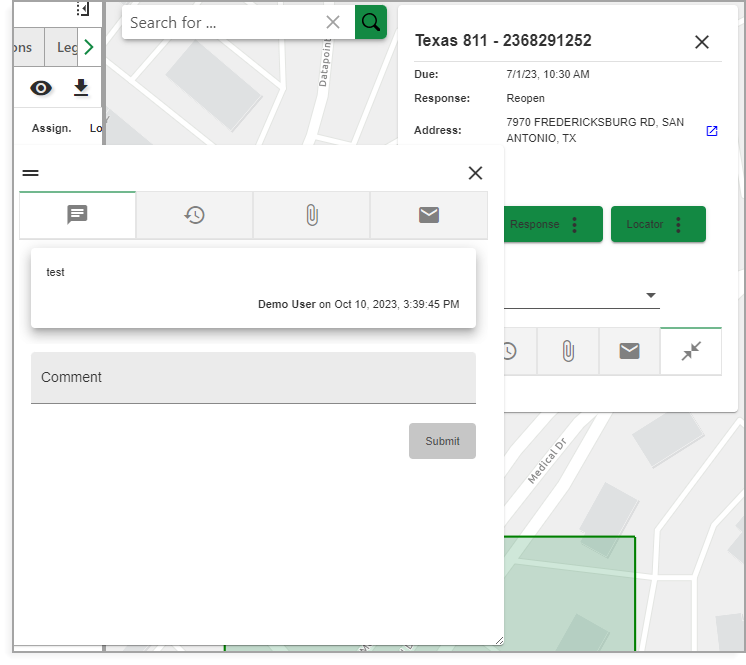
Comments view in the Expand window
If you click on the Email button first, then click on the Expand button next, it opens up a new pop up window with a larger view of the email than that in the Summary window.
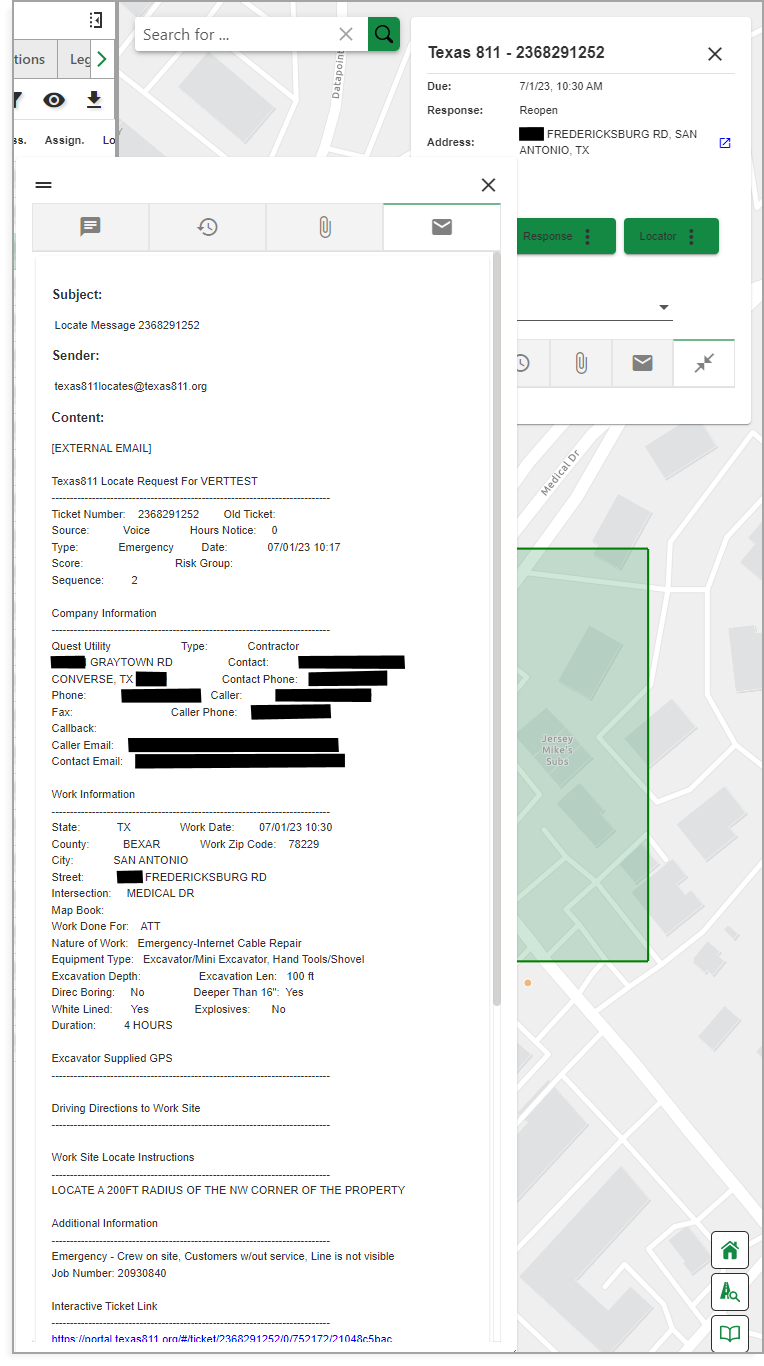
Email view in the Expand window
To switch back to the normal view of the Summary window click on the x icon at the top right corner of the Expand window, or you can click on the  Collapse button in the Summary window.
Collapse button in the Summary window.