Networks Locator allows you to choose which layers to show in the map view, you can do that by clicking on the check box on the left side to the layer name to show it and you can uncheck it to hide the layer from the map view.
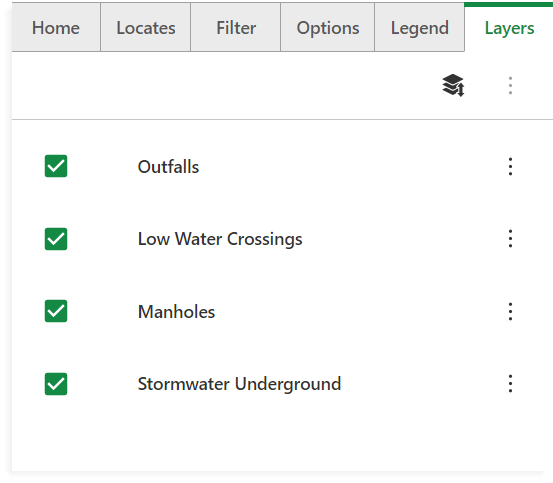
Layers
Each layer has a transparency slider that can be adjusted to your preference, as a default, all available layers are checked to show in map view with a transparency 0, to change that you either drag the slider to your desired transparency value, or use the up & down arrows in the numeric box to change its value.
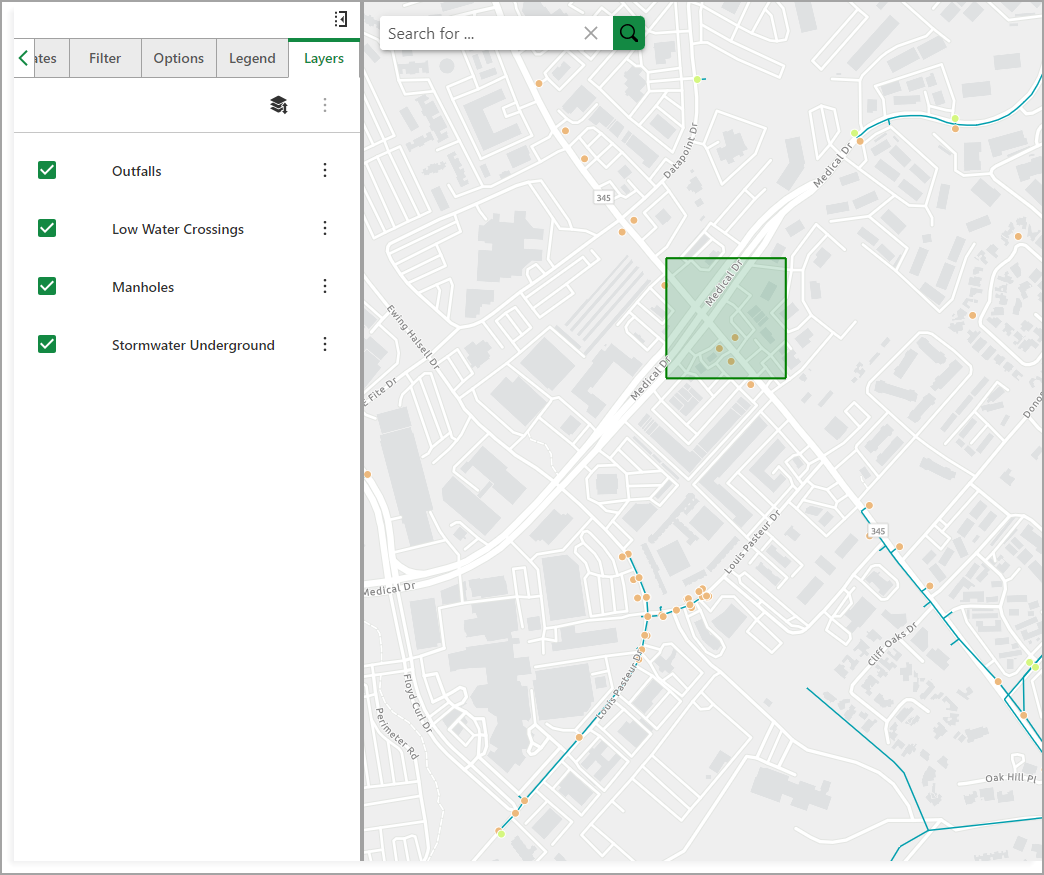
Manholes with 0% transparency
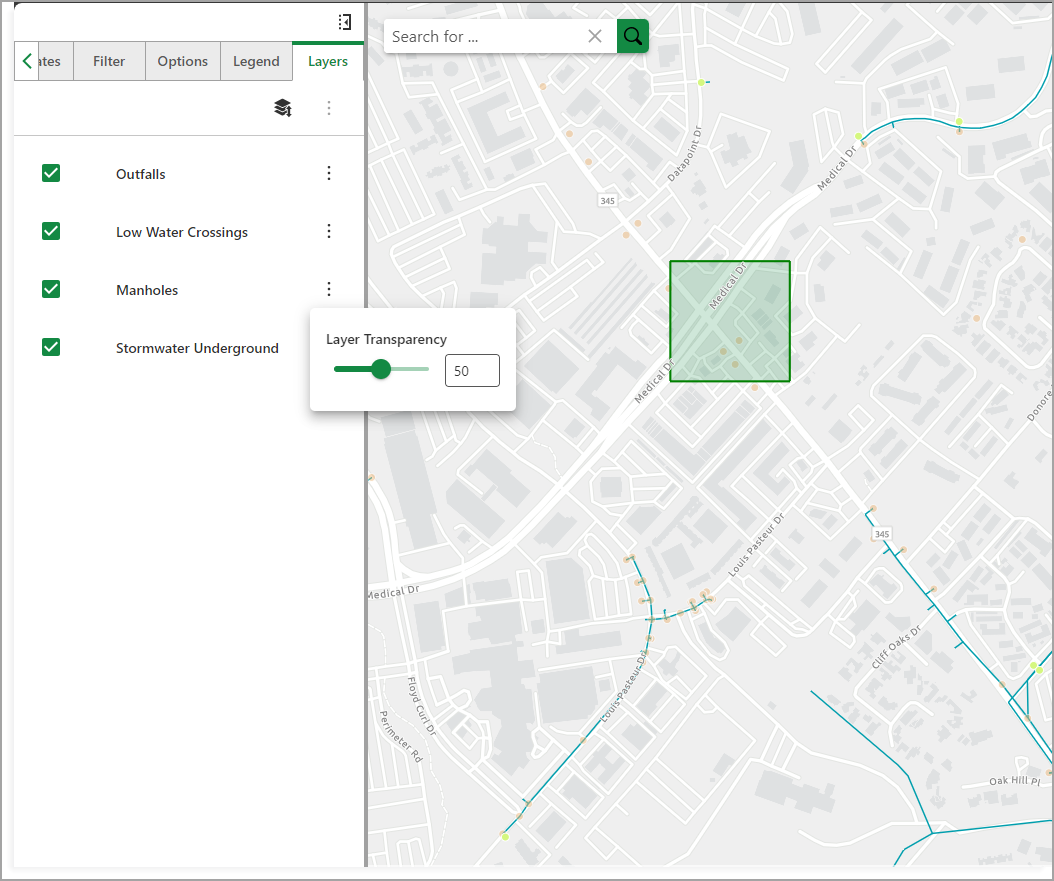
Manholes with 50% transparency