In addition to editing the ticket, you can perform other actions using the icons on the ticket details page.
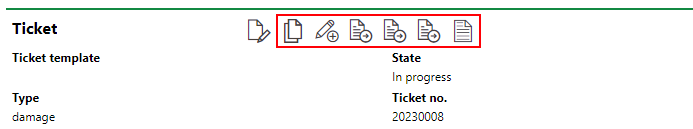
Icons on the Ticket Details Page
These actions include the following:
•Generate an order based on a ticket
For instructions on how to add, edit, or delete a ticket, click here.
Locate
If your VertiGIS FM implementation is integrated with a VertiGIS Studio web map, you can also click the Locate (![]() ) icon icon to view the location of the asset associated with the ticket on the map. This icon is not visible if the system is not integrated with a web map.
) icon icon to view the location of the asset associated with the ticket on the map. This icon is not visible if the system is not integrated with a web map.
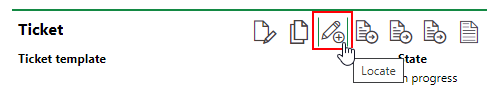
Locate Icon on the Ticket Details Page
Refer to View and Edit a GIS Object for more information.