The Report Manager tools and feature noted below may be helpful in creating your report templates.
Change Data Format
You can change the format in which data is displayed when a report is generated using your template. For example, you may want to change the format in which the dates are printed on the report.
To change the format in which a data field is displayed in a generated report, right-click the field whose format you want to change and click Text Format.
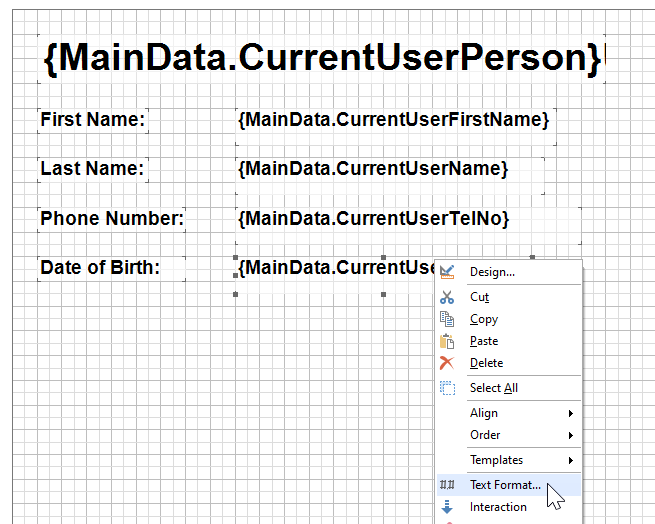
Text Format Setting for a Data Field
In the Format dialog that opens, select the type of data whose format you want to change. The different options available for the data will display. To display a date (for example, October 20, 2023), you can select 2023-10-20, 23.10.20, 23.Oct.20, and more.
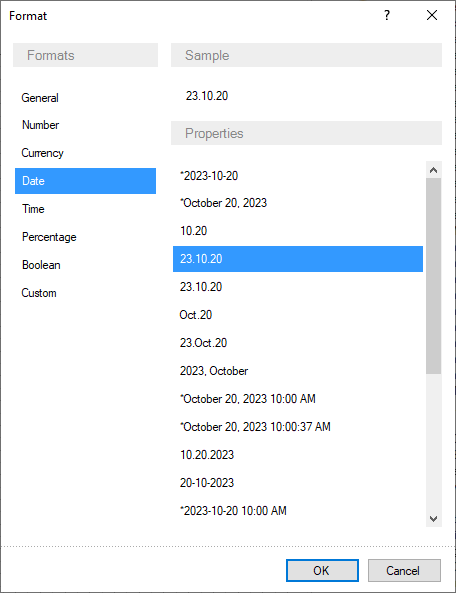
Format Dialog
When you've selected the format in which you want data to appear in reports generated using your template, click OK.