When you've completed your report template, you can import it into VertiGIS FM so that your users can generate reports with it.
Add Report Definition for ePaper Template
To import the template into VertiGIS FM, add a new report definition for the intended product and data source. Select Report from the Function menu and PDF from the Format menu.
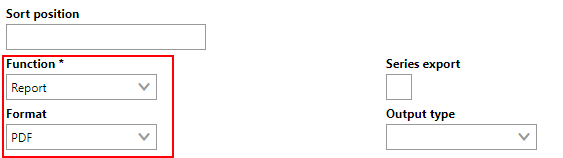
New Report Definition for ePaper Report
In the Upload Definition section, drag the .mrt file you created in the report managed into the Place files for upload here (or click) box. You can also click in the box and select the .mrt file in Windows Explorer.
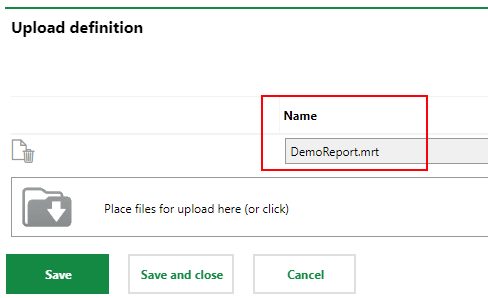
Uploading .mrt File for New Report Definition
After you save the new report definition, you'll be able to generate reports using the new template by navigating to the search page for the product under which you added the new definition and clicking the report data source you selected in the Objects section of the search page.
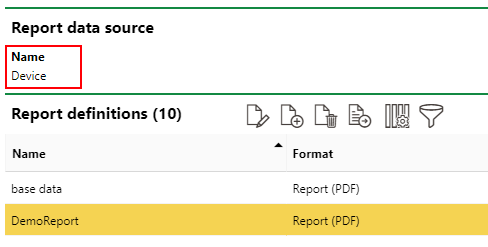
Object for which the New Report Template Can Be Selected on the Search Page