As an administrator, you can determine which user roles can see which dashboard dashboards on the Dashboard Administration page. You can access the Dashboard Administration page by clicking Administration > Dashboards from any page in VertiGIS FM.
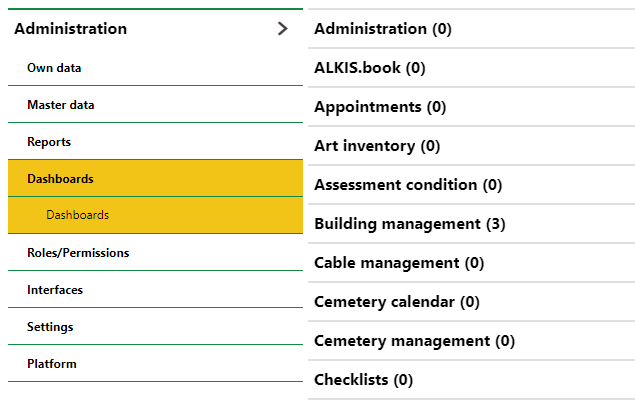
Dashboard Administration Page
The Dashboard Administration page lists all the products and modules in VertiGIS FM for which you can create custom dashboards a user sees when they navigate to the product or module's dashboard. Click a product or module to expand its section and see a list of all the dashboards that exist for its dashboard.
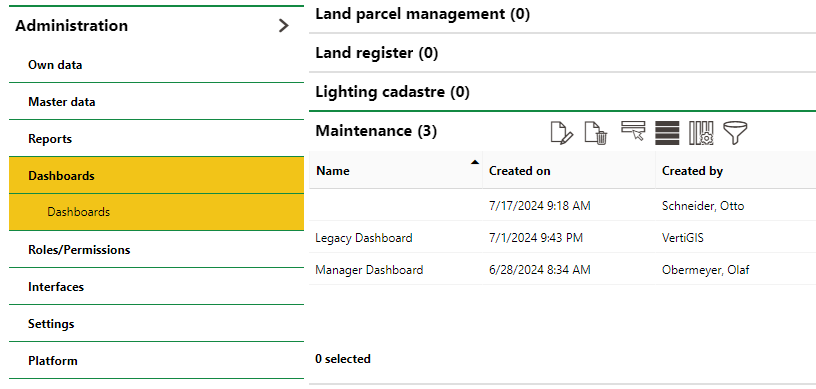
Dashboard Administration Page
Click here for instructions on how to create a custom dashboard.
When you double-click a dashboard in the list for the expanded product or module, you see a list of the user roles in the system. User roles whose dashboard whose check box is selected are assigned the dashboard, which means they can see it when they navigate to the product or module's dashboard.
You can also rename dashboards on the Dashboard Administration page.
Add or Remove a User Role from a Dashboard Permission
As an administrator, you can add or remove a user role's ability to see a dashboard on the Administration > Dashboard page.
To Add or Remove a User Role from a Dashboard Permission
1.Navigate to the Administration > Dashboard page.
2.Expand the section for the VertiGIS FM product or module whose dashboard permissions you want to edit.
3.Double-click the dashboard whose user role permissions you want to edit. Alternatively, you can select a dashboard and click the Edit (![]() ) icon.
) icon.
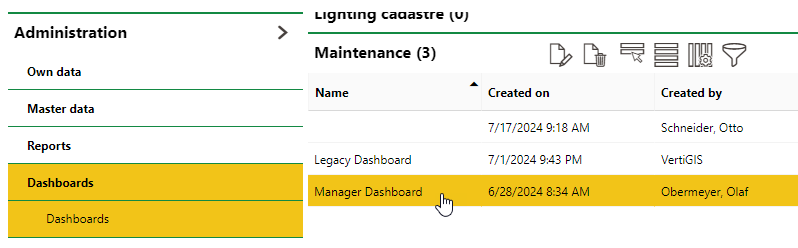
4. Under Role Assignments, select or deselect user roles as required. Users assigned a user role whose dashboard is selected will be able to see the dashboard when they navigate to the product or module's dashboard.
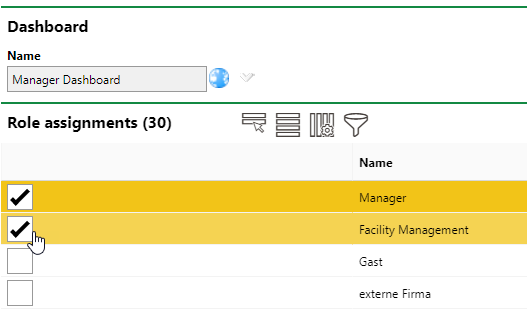
5.Click Save and Close.
Refer to User Roles and Role Management for more information.
Rename a Dashboard
In addition to setting dashboard permissions, you can also rename dashboards on the Dashboard Administration page.
You can also rename a dashboard in the when you edit a custom dashboard.
To Rename a Dashboard
1.Navigate to the Administration > Dashboard page.
2.Expand the section for the VertiGIS FM product or module whose dashboard you want to rename.
3.Double-click the dashboard you want to rename. Alternatively, you can select a dashboard and click the Edit (![]() ) icon.
) icon.
4.Click the down-arrow next to the globe icon under Dashboard.
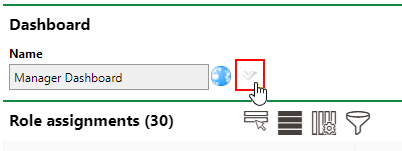
5.Enter the new name for the dashboard in the text box for the appropriate language(s).
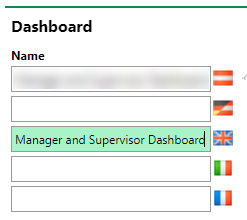
6.Click Save and Close.