Rental costs refer to the amount of money it costs your organization to rent out spaces in the sublet instead of using them. These costs are measured against the rental income, which is documented in the sublet entry for each fiscal year.
You can create an entry for a service unit's rental costs for each fiscal year. You cannot document monthly rental costs.
To Enter Rental Costs
1.Navigate to the details page of the service unit whose rental costs you want to document.
2.Expand the Rental Costs section and click the Add (![]() ) icon.
) icon.
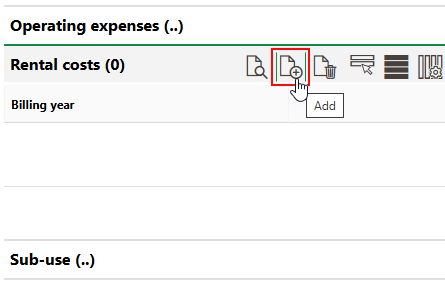
3.From the Billing Year drop-down menu, select the fiscal year whose rental costs you are document and click Save.
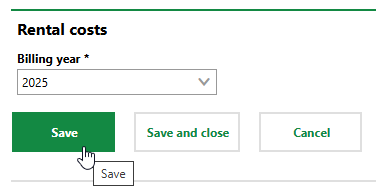
4.Record the rental costs for the selected fiscal year either of two ways:
▪Manually enter amounts in the Amount Rental Costs and Amount Parking Bays text boxes.
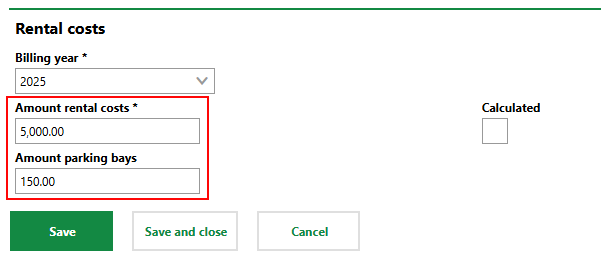
▪Select the Calculated check box. This opens a Usages section that lists all the usage areas associated with the service unit. Enter the costs for each one, and then click Save. VertiGIS FM calculates the total and enters it programmatically in the Amount Rental Costs field. Manually enter an amount in the Amount Parking Bays field.
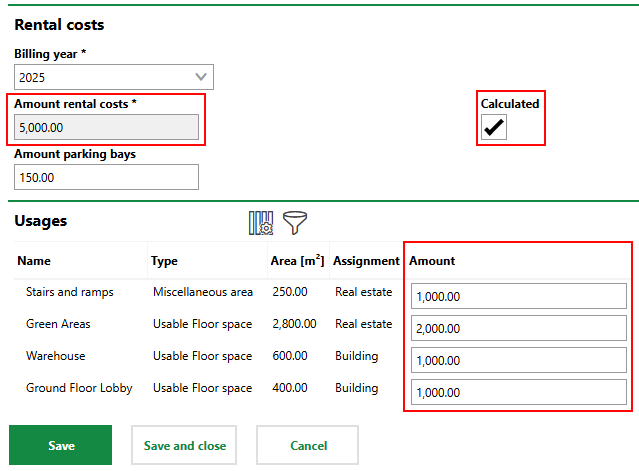
5.Click Save and Close.
This data is now reflected in the new entry in the Rental Costs section on the service unit's details page.
Rental Cost Entries
Each billing year's entry in the Rental Costs sections compares the costs and income from subletting the service unit.
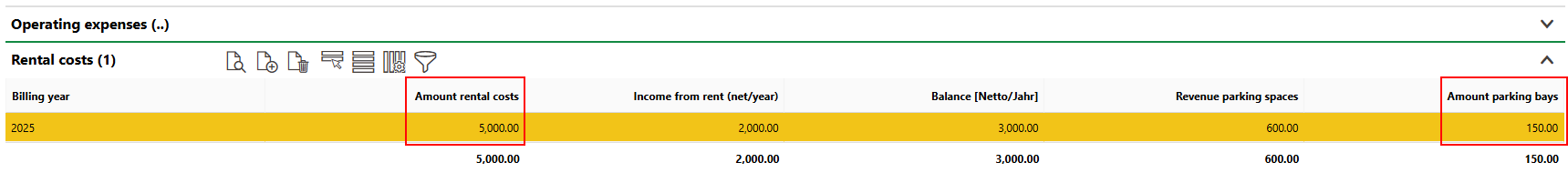
Rental Costs Entry
Refer to the reference table below for descriptions of the data in these entries.
Rental Costs
Field |
Description |
|---|---|
Billing year |
The fiscal year for the rental costs. |
Amount rental costs |
How much it costs your organization to rent out the space? This amount is entered or calculated for the fiscal year's rental costs (see procedure above). |
Income from rent (net/year) |
The amount entered in the Income from Rent field in the Income from Rent section for the fiscal year's sublet entry. |
Balance |
The Amount Rental Costs minus the Income from Rent. |
Revenue parking spaces |
Income related to the rental of parking spaces. The amount entered in the Revenue Parking Spaces field in the Income from Rent section for the fiscal year's sublet entry. |
Amount parking bays |
This amount is entered in the Amount Parking Bays field for the fiscal year's rental costs. |