By default, most sections that appear on object details pages in VertiGIS FM are collapsed when the page loads. If any sections on a page are important and likely to require the user's immediate attention, you can set them to be automatically expanded when the user navigates to the page.
For example, in VertiGIS FM Maintenance, it may be necessary for a user who loads the device details page to immediately view active orders associated with the device.
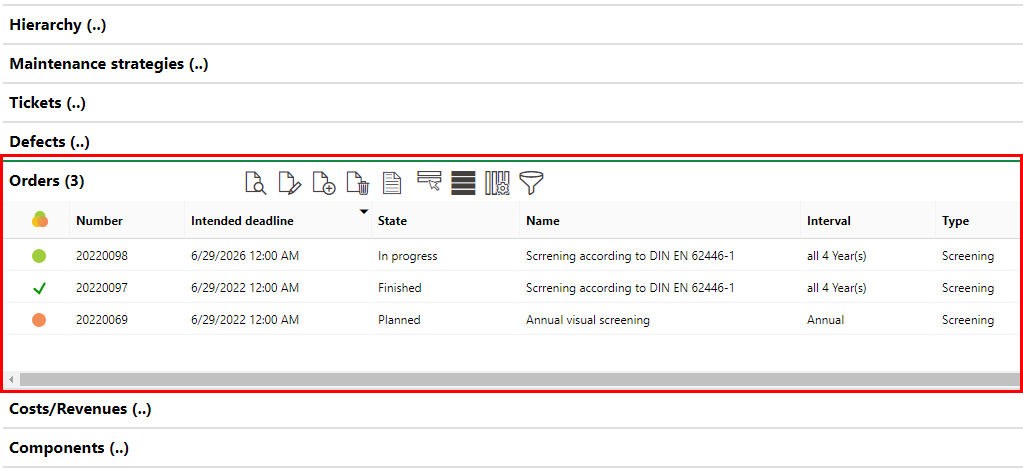
Orders Section Expanded by Default when User Opens Device Details Page
Set Section to Open by Default
With sufficient privileges, you can set any section to open by default when you are viewing the page that displays it.
To Set Section to Open by Default
1.Navigate to the page that has the section you want to open by default when a user navigates to it.
2.Click the gear icon. Its location can vary depending on the type of object, asset, and VertiGIS FM product, but it is usually near the top of the page.
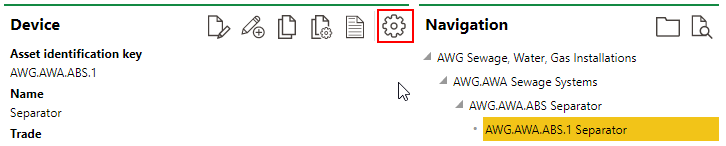
3.Expand the Section Authorization tab.
4.In the Section Authorization section, find the section you want to open by default and select the check box in the Opened column.
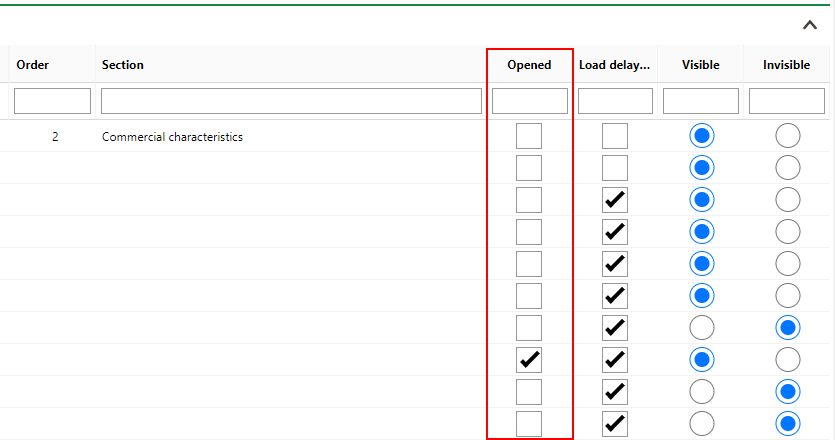
5.Click Save and Close.