As an alternative to adding a device to a version, you can add a new device to VertiGIS FM as a new entrant if you don't know where it belongs in the hierarchy. New entrants are not part immediately part of the Building Service Structure. The device will need to be added to a verison a later date.
Add a Device as a New Entrant
You can add a device as a new entrant on the Maintenance search page.
To Add a Device as a New Entrant
1.From any page in VertiGIS FM, expand Maintenance in the left pane and click Search.
2.Under Objects, click New Entrant.
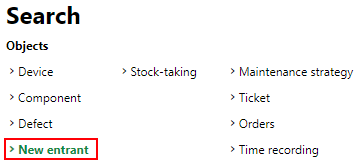
The New Entrant option may be hidden from the Objects section on the search page. To show it, click the gear icon (![]() ) in the top-left corner of the search page and change the New Entrant setting to Visible. Refer to Show Hidden Sections for more information.
) in the top-left corner of the search page and change the New Entrant setting to Visible. Refer to Show Hidden Sections for more information.
3.Click the Add Asset (![]() ) icon in the search results for new entrants.
) icon in the search results for new entrants.
4.Enter a Name for the device.
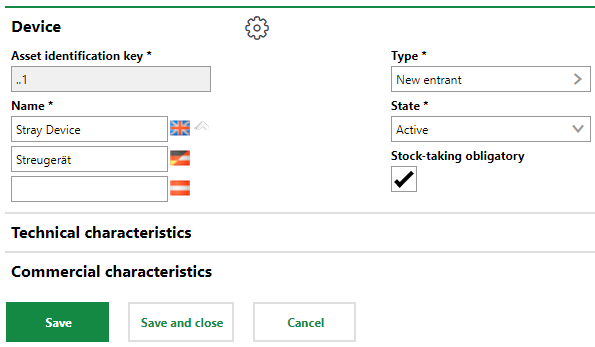
Because the device you are creating does not have a group, designation, or version, its Asset Identification Key will be two periods and a numeral. When the device is assigned to a version, its Asset Identification Key will update accordingly.
The Type field for the new device indicates New Entrant by default. This field can be changed, but because you would be assigning it to a version, the device would no longer constitute a new entrant.
5.Expand the Technical Characteristics and Commercial Characteristics tabs and enter any relevant details. Refer to device details for more information.
6.Click Save and Close.
The new device is now shown on the Maintenance search page when New Entrant is selected under Objects.
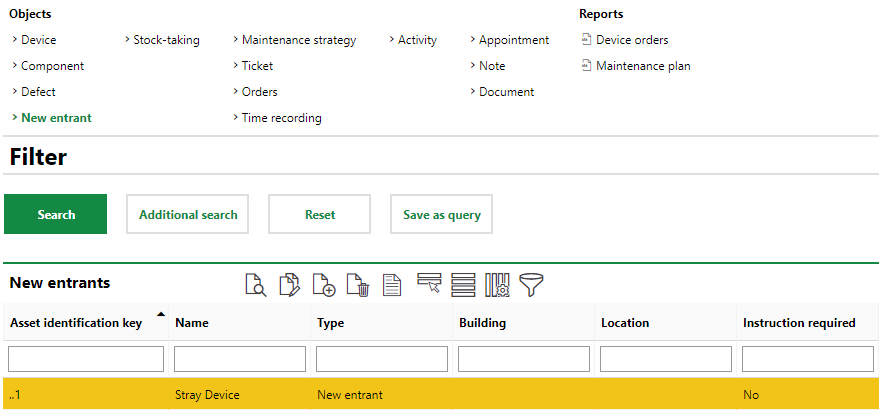
Existing New Entrants on Maintenance Search Page
Assign a New Entrant Device to a Version
When the version in which the device belongs has been identified, you can edit the device details and select the version in the Type menu.
To Assign a New Entrant Device to a Version
1.Navigate to the details page for the new entrant device. You can do this by clicking New Entrant under Objects on the Buildings search page and then double-clicking the new entrant in the search grid.
2.On the device details page, click the Edit (![]() ) icon.
) icon.
3.Click the arrow in the Type menu.
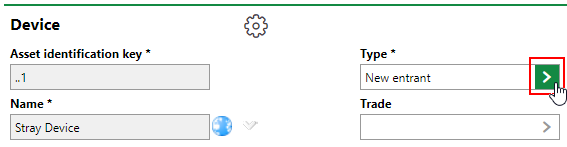
4.In the Selection: Type dialog that opens, double-click the group and designation that contain the version to which you want to add the device. You can use the up- and down-arrows to navigate up and down the Building Service Structure hierarchy.
5.When you have selected the version to which you want to add the device, click Apply.
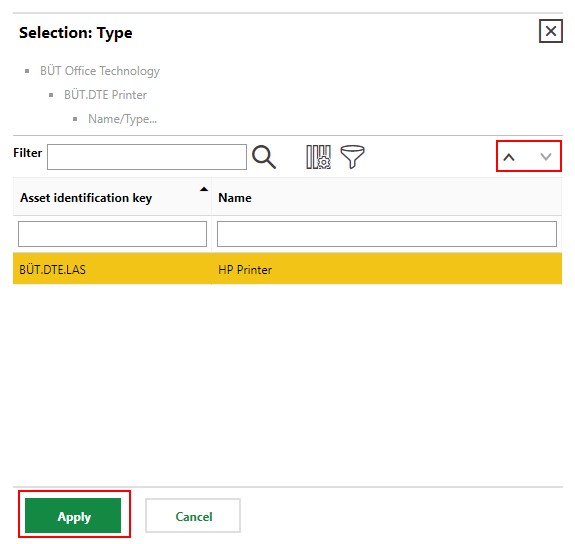
6.Click Save and Close.