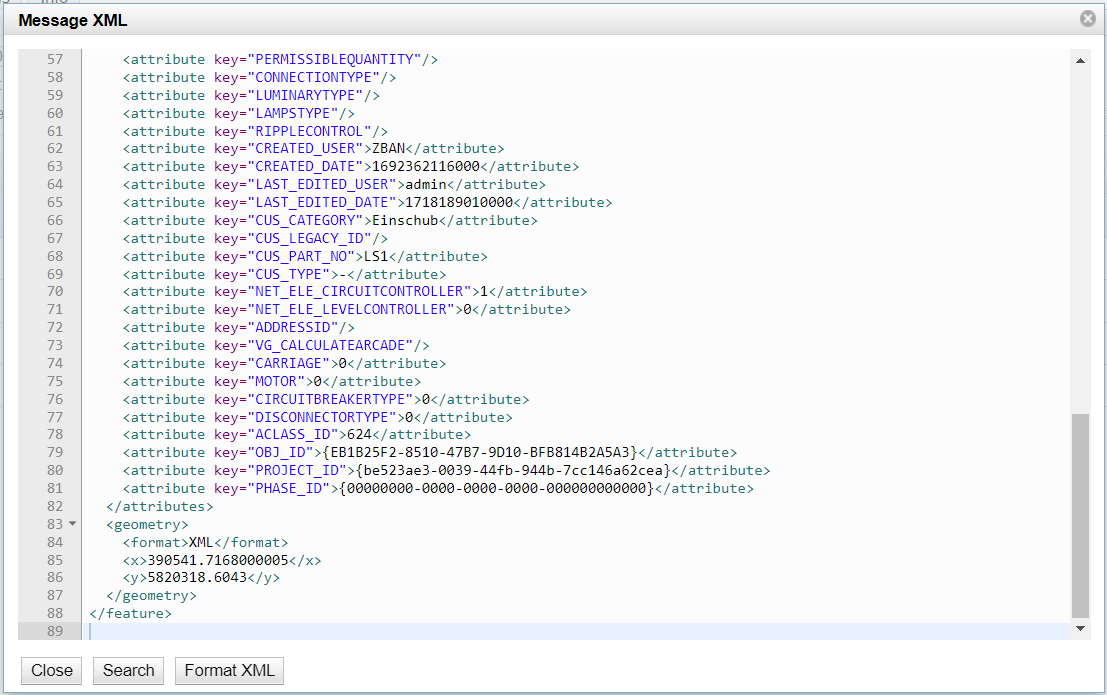To generate messages with a predefined WKID value
1.Fill in the Object Query fields with the data below and click on the first Generate messages button.
You only have to enter a value for the WKID if you want to transform the coordinate system predefined in the geodatabase to a different coordinate system.
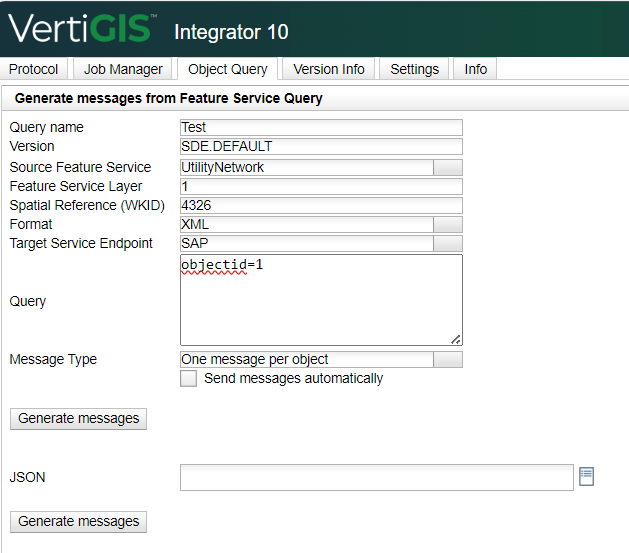
2.A successful confirmation pop-up will appear. Click OK.
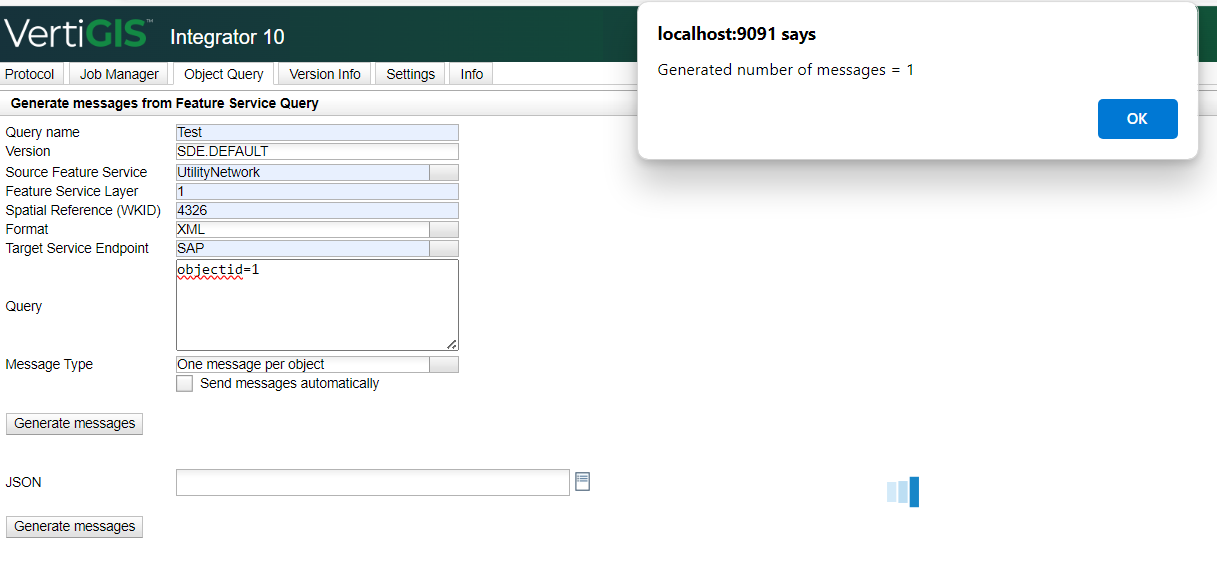
3.Select the Protocol tab and click the Reload button to display the Protocol table:
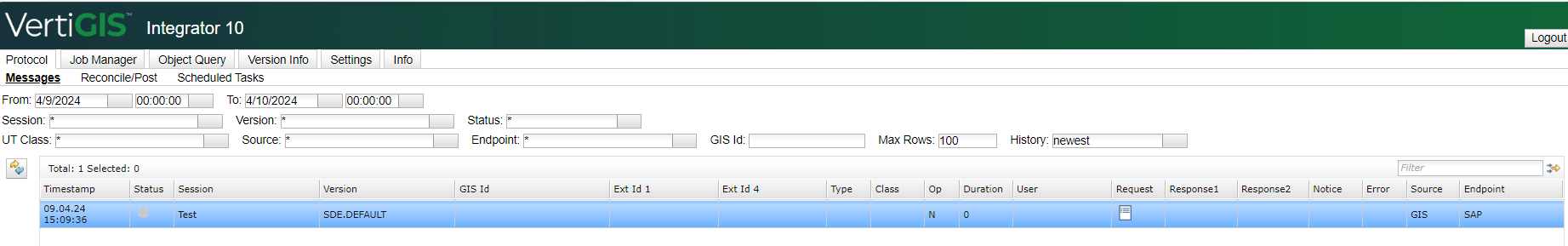
4.Open the Message XML to check the geometry format and the corresponding coordinates:
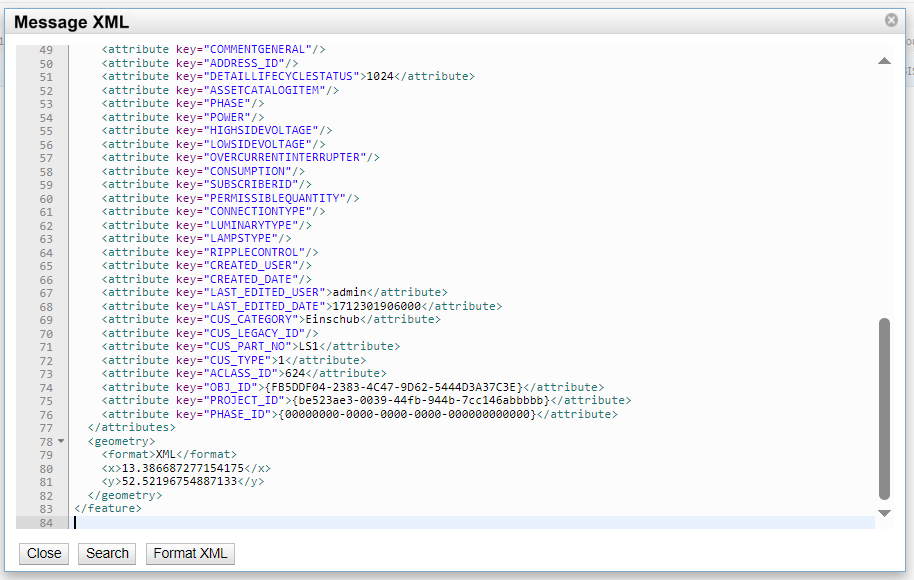
To generate messages with no WKID value
1. Fill in the Object Query fields with the data below and click on the first Generate messages button:
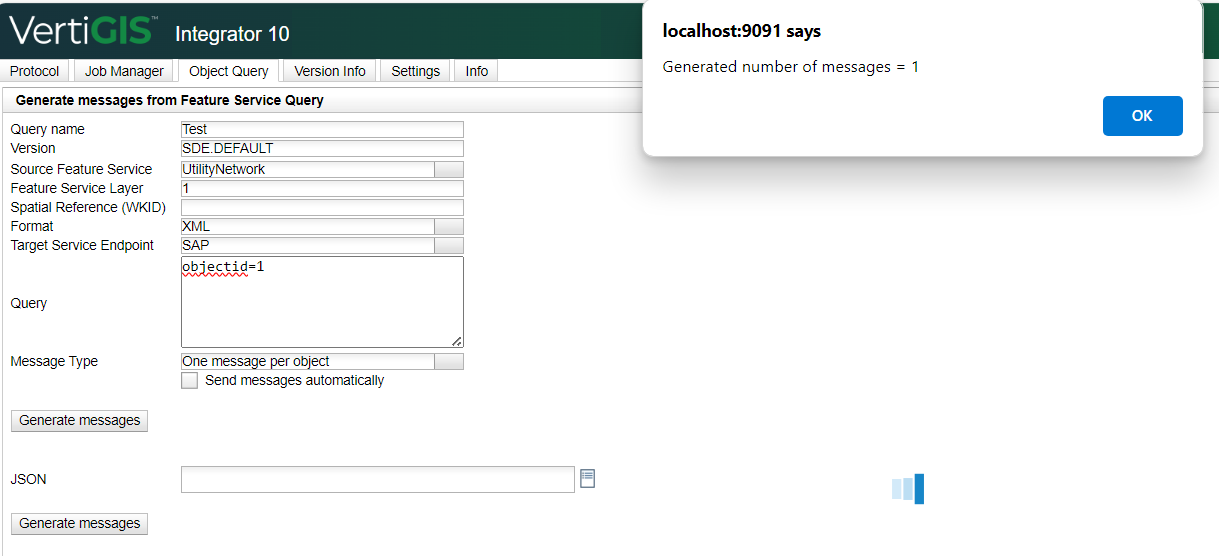
2. Go to the Protocol table to check the geometry format and the corresponding coordinates: