Generate messages from Feature Service Query
The Object Query function allows you to create messages for a specific Source Feature Service (for instance, the Utility Network) and a Feature Service Layer (typically represented by a number and which corresponds to a specific Feature Server in the ArcGIS REST Services Directory). The generated messages are written to the Protocol Table with the "ready to send" status and if you also select the 'Send messages automatically' option in the Protocol dialog, the messages are additionally sent directly to the outbound endpoint.
When logged in to the VertiGIS Integrator, click on the Object Query tab to open this default view:
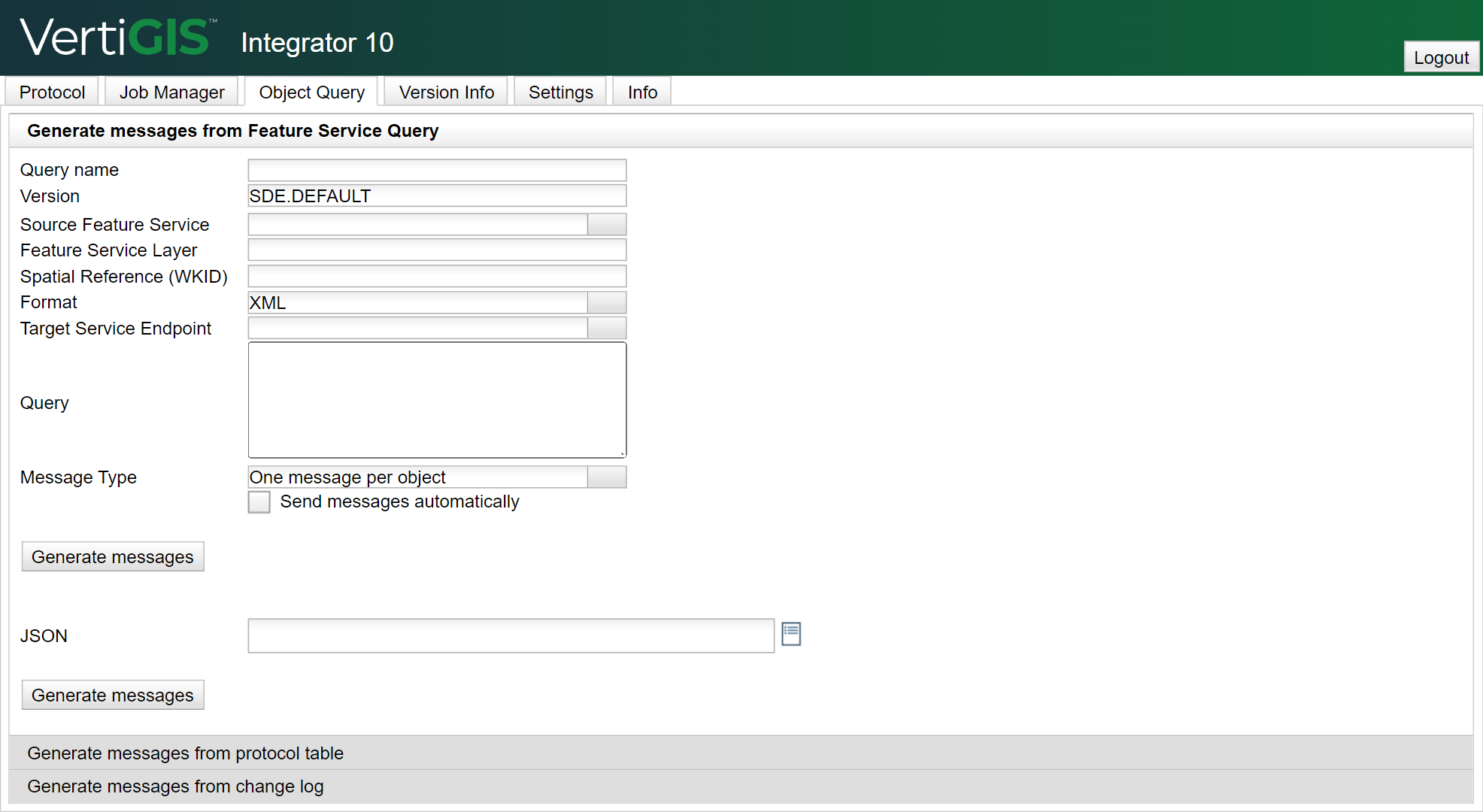
The following parameters are supported for the Object Query Dialog:
Parameter |
Value |
Required |
|---|---|---|
Query name |
The name of the query performed by the VertiGIS Integrator towards an outbound endpoint. Pre-requirement: the correct data must be set in the VertiGIS Integrator interface (Settings >Service Endpoints tab) for the outbound service endpoint that makes the object of the query.
|
X |
Version |
SDE.DEFAULT |
X |
Source Feature Service |
The drop-down table will display the available Feature Service Outbound points, such as: • UtilityNetwork
|
X |
Spatial Reference (WKID) |
Each coordinate system is defined by either a well-known ID (WKID) or a definition string (well-known text [WKT]). When the WKID is set (for instance, 4326), coordinates are transformed to the special reference system. |
|
Format |
The geometry format in which data is exported by the VertiGIS Integrator. The following options are available: • XML (set by default) • JSON (from Esri) • GeoJSON • WKT |
X |
Target Service Endpoint |
The following options are available: • ExternalServiceOut • ExternalServiceOut2 • UtilityNetwork • SAP • DBInTest • UTPostServerServiceIn • rabbitin • rabbitout • azurein • azureout |
X |
Query |
'Where' condition whose content is sent forward to the Query Feature Service. For more information, check Query (Feature Service/Layer). |
X |
Message Type |
The following options are available: • One message per object (set by default) • One message for all objects |
X |
Send messages automatically |
If this option is active, the generated messages are sent to the external system. Otherwise, the messages are only written to the Protocol Table with the 'ready to send' status. |
X |
JSON |
The named, durable, and persistent data structure where messages are temporarily stored until they are consumed by a consumer or subscriber. The queue must already exist on the RabbitMQ message broker. |
X |
Generate messages |
By clicking this button, the messages are written into the log table. |
X |
Generate Messages from Protocol Table
With the function Generate messages from Protocol Table all messages that belong to a particular session can be re-sent. The session name has to be entered in the input field and the button “Create Messages” has to be pressed.