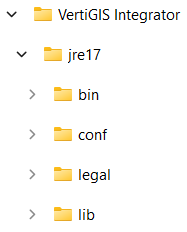The VertiGIS Integrator requires OpenJDK Java Runtime Environment (JRE).
To install the OpenJDK:
1.Download the JRE file of OpenJDK in a supported version. See the Software Requirements for supported versions and download link.
2.Unpack the ZIP file into the VertiGIS Integrator folder.
The directory should look like this after unpacking (the name of the directory can differ and can be renamed as required).