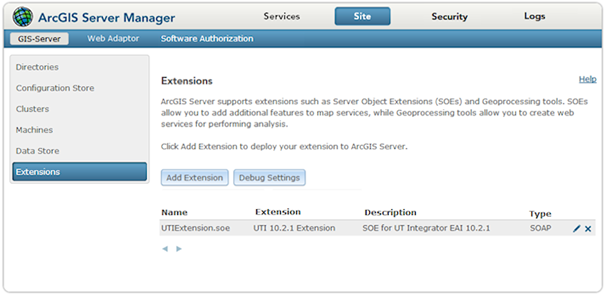The VertiGIS Integrator accesses the GIS data in ArcSDE via an ArcGIS Server Object Extension (SOE). To do this, a map service with an activated VertiGIS Integrator SOE must be set up in the ArcGIS Server.
1.Start the ArcGIS Server Manager.
To install the VertiGIS Integrator SOE, start the ArcGIS Server Manager via the Windows start menu Start > All Programs > ArcGIS > ArcGIS 10.x.x for Server > Manager.
2.Log in and open the GUI configuration from the Site tab> Extensions.
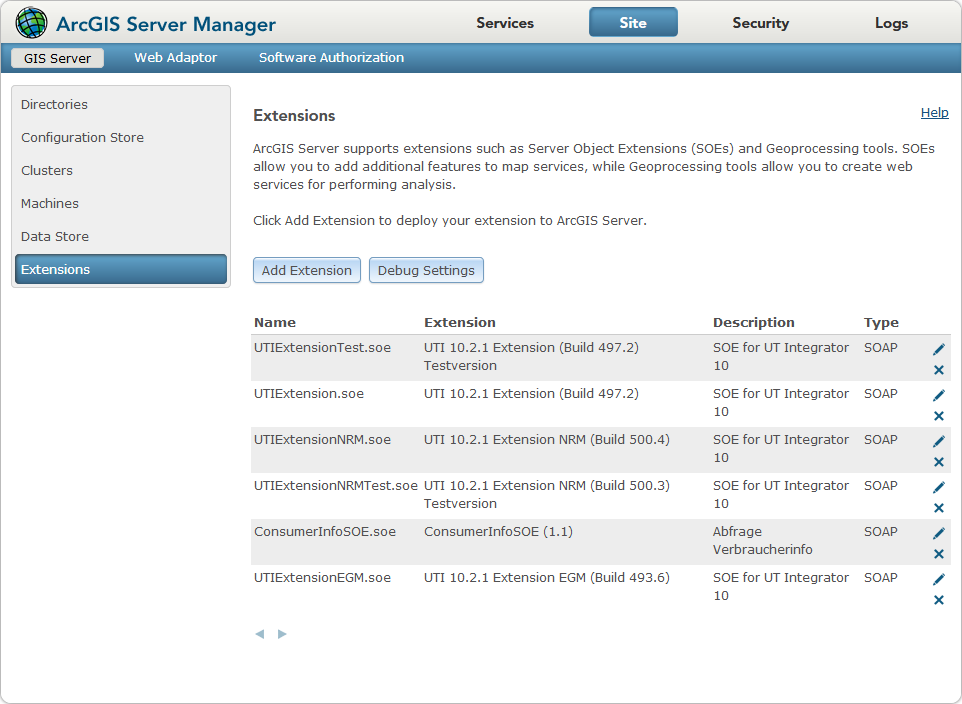
3.Click the Add Extension button.
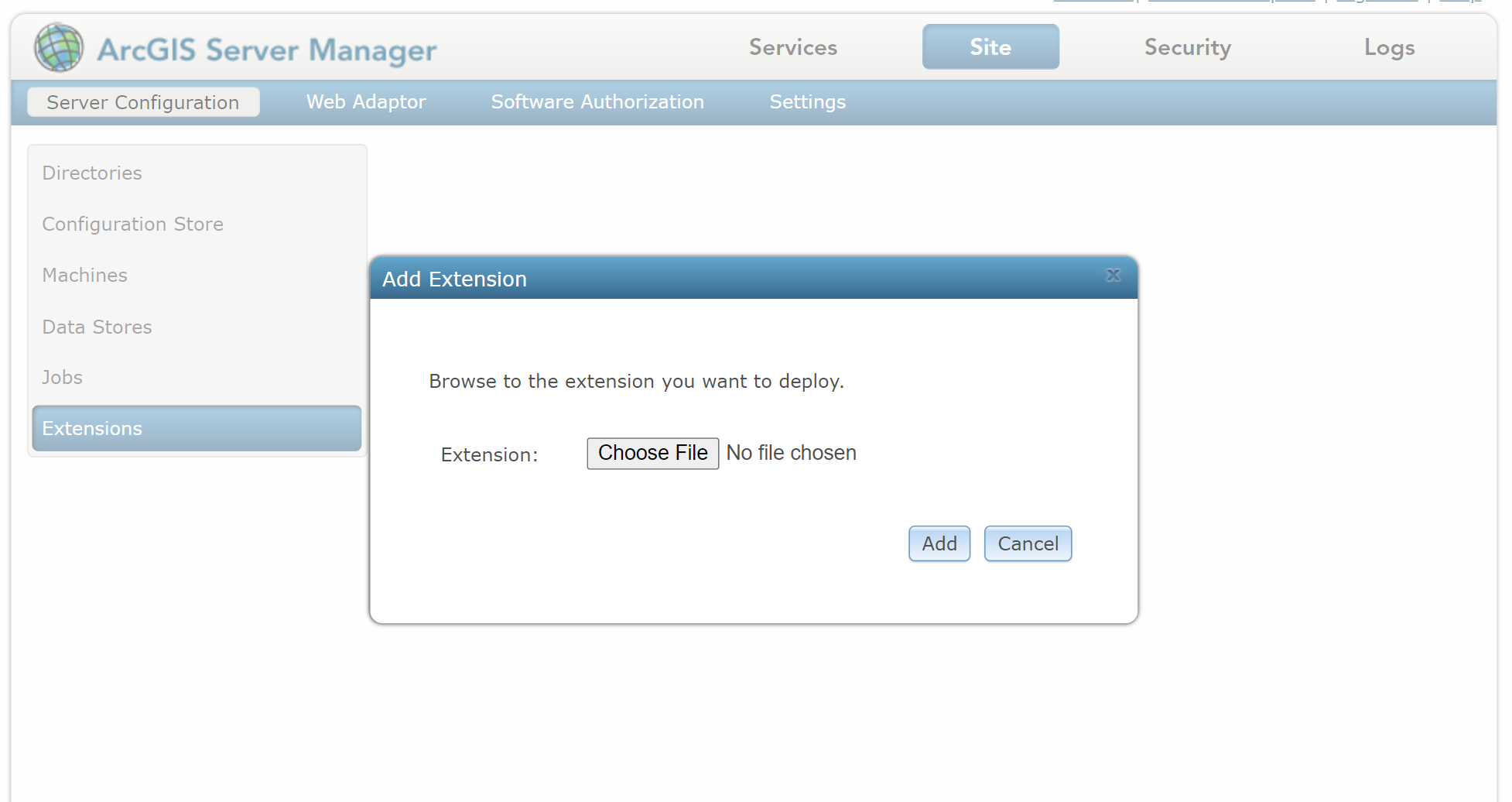
4.In the Browse... window, select the UTIExtension.soe file from the VertiGIS Integrator software package.
5.Click on the Add button.
6.The VertiGIS Integrator SOE has loaded successfully.