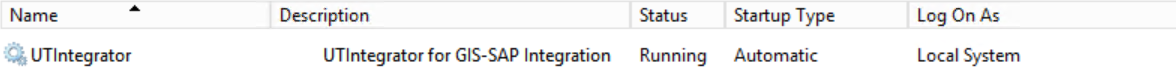Configure the Apache Tomcat locally:
1.Run Command Prompt (cmd.exe) as an administrator.
2.Change the directory to the tomcat/bin directory:
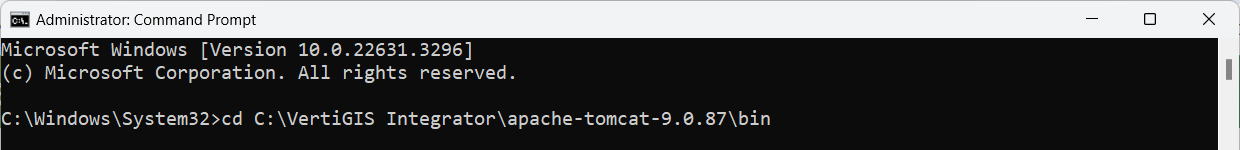
3.Set the JRE_HOME environment variable to the Java Open Development Kit (OpenJDK) by executing: SET JRE_HOME= path to OpenJDK.
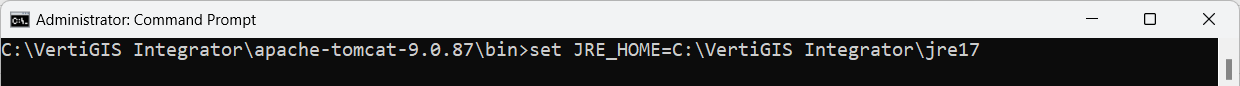
4.Register Tomcat as a service by executing: service install SERVICENAME --rename.
To install the service, you need the Apache Tomcat version 9. In case you encounter an error, check if there is a service.bin file in the Apache Tomcat, bin folder. If the service.bin file is missing, remove Tomcat and repeat the installation process using version 9.
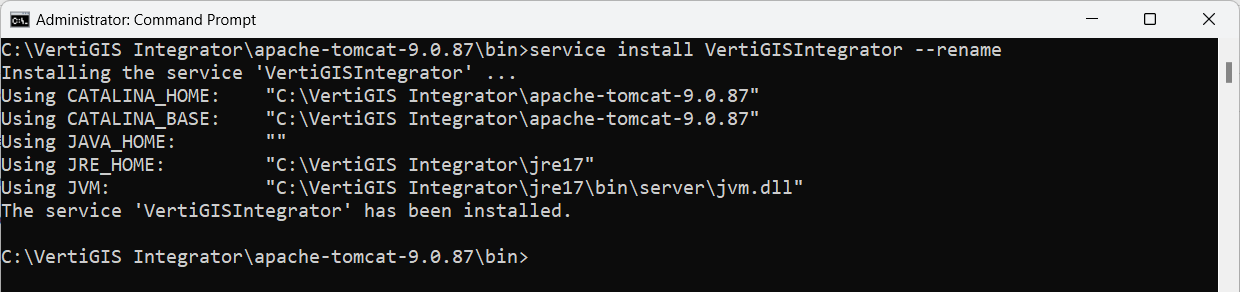
Make sure you don't have any spaces in the SERVICENAME. SERVICENAME is a substitute for your desired name; you can name the service as desired.
By using the --rename parameter, the tomcat9.exe and tomcat9w.exe executable files, from the TOMCAT/bin directory, are renamed to [SERVICENAME].exe and [SERVICENAME]w.exe, as displayed in this example.:
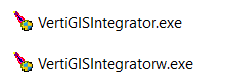
5.In Windows Explorer, navigate to the TOMCAT/bin folder. Start the Tomcat administration interface by double clicking on the SERVICENAMEw.exe, and perform the following steps:
a.Set Startup type to Automatic. This ensures that the service starts automatically when the server is rebooted.
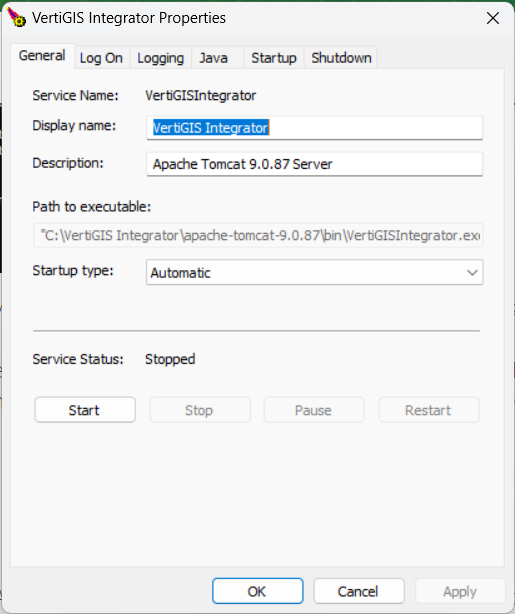
b.Change the Log On type to Local System account.
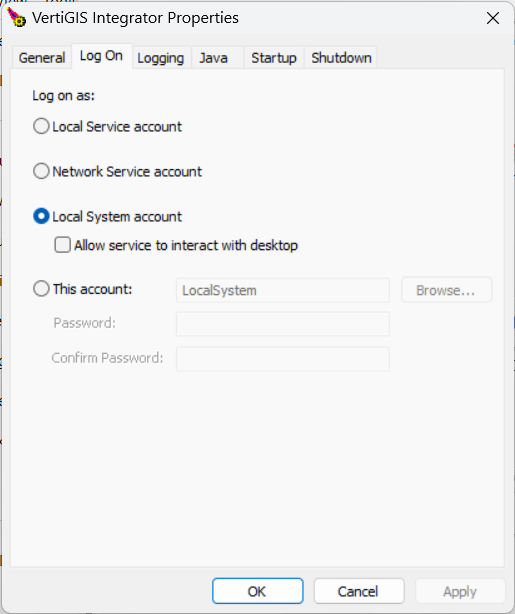
c.Set the Maximum memory pool to 512 MB.
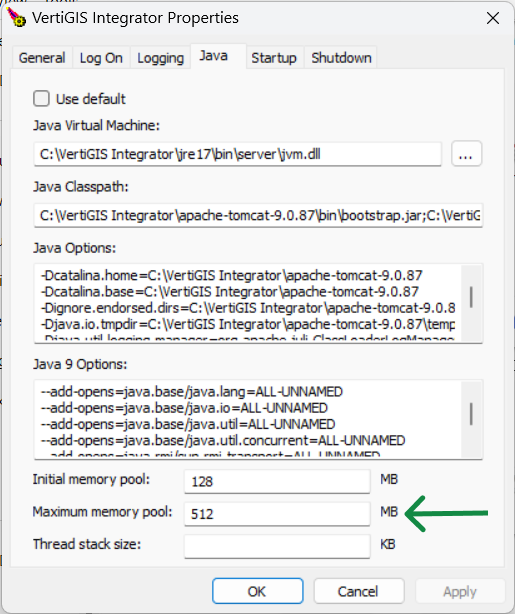
d.Optionally you can change the Display Name and Description to preference. This text will be displayed in the Windows services list.
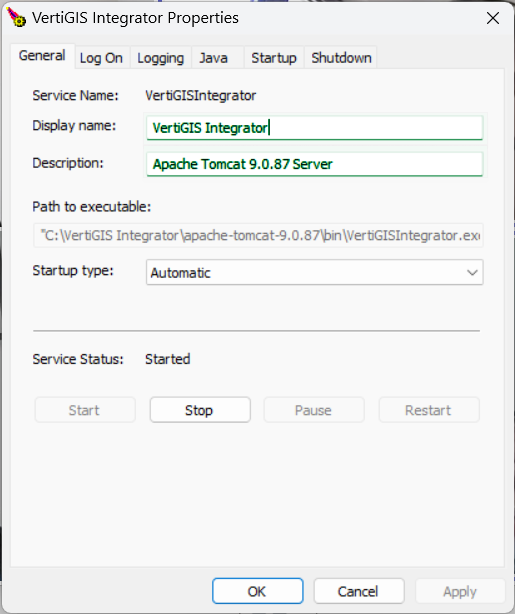
6.Upon successful registration, the Tomcat service will be available in Windows Service Management, where from you can perform various actions on the service, such as Start, Stop, Refresh, etc.