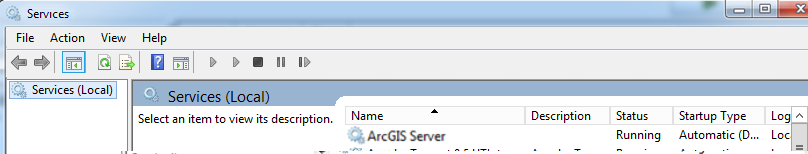The VertiGIS Integrator requires an ArcGIS Server (ArcGIS Enterprise GIS Server) with a Standard Enterprise License. For supported versions refer to Software Requirements.
Install the ArcGIS Server using the Esri Installation instructions. If the ArcGIS Server is already in use by your company, it can also be used for the functioning of the VertiGIS Integrator.
It is recommended to have all the latest updates and security patches installed for ArcGIS Server.
Upon the ArcGIS Server successful installation, the ArcGIS Server service must be started:
•In the Windows Explorer search bar type: Services.
•Open Services.
•Look for the ArcGIS Server in the Name column.
•Right click on the ArcGIS Server and then on the Start action.