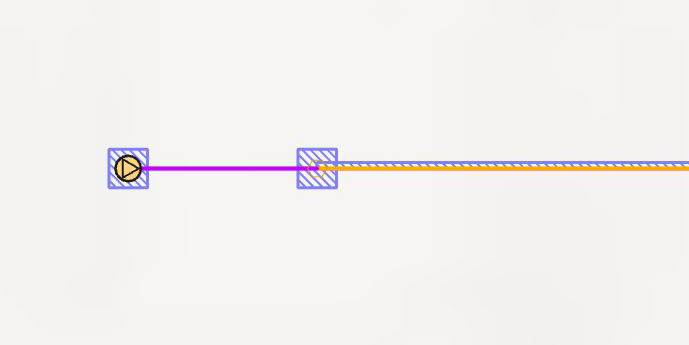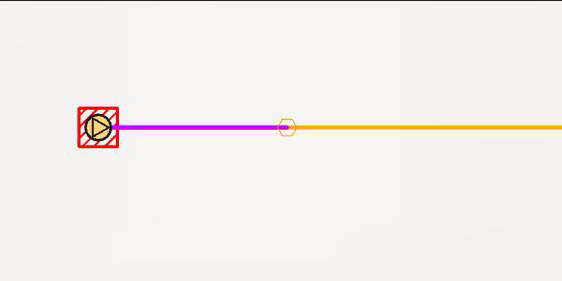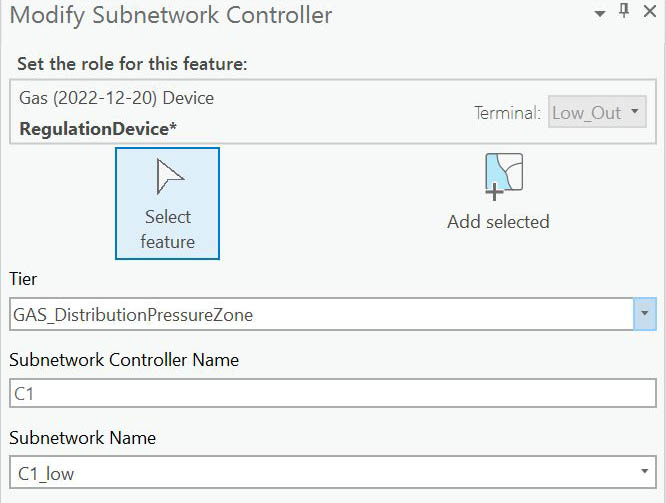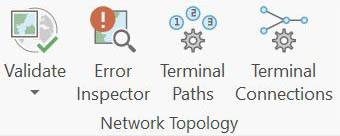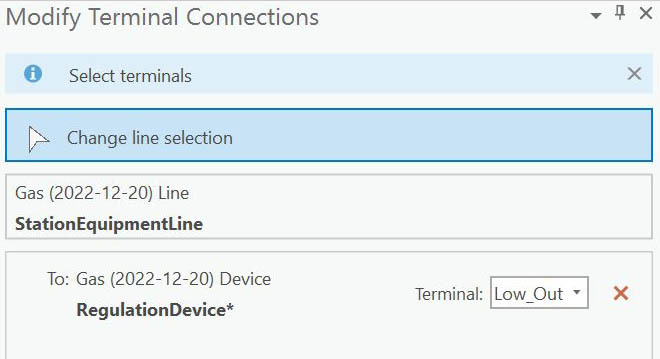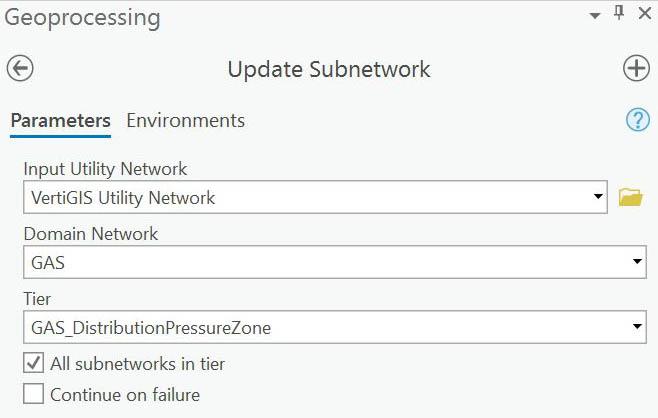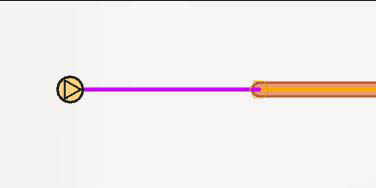It is assumed that the project setup has been done and the topology has been activated.
Generally, when collecting, the objects automatically snap correctly. If this is not the case, the asset type must be checked for the existing object and the new object to be created. As a rule, the asset type Unknown is set.
Step |
Remark |
|---|---|
Collect the required objects 1.Line 2.ConnectionPoint/PlantConnectionPoint 3.RegulationDevice/Regulator 4.StationEquipmentLine/InternalLine |
|
Save edits and validates the network |
|
Collecting the regulator 1.Select the regulator (controller) with Modify Controller and Select feature 2.Specify the connection point (Low_Out) 3.Select tier (GAS_DistributionPressureZone) 4.Fill in subnet controller name (unique) 5.Enter subnetwork name 6.Click Apply |
|
Collect the internal connection line 1.Select the command Terminal Connections 2.Select the connection line via Change line selection 3.Select connection point (Low_Out) 4.Save edits |
|
Validate and save network |
|
Form subnetwork 1.In the geoprocessing tool Update Subnetwork, select from the toolbox Utility Network Tools 2.In the tier selection select the option GAS_DistributionPressureZone 3.Start process |
|
GASSubnetLine now includes a subnetwork line. |
|