Each class has one or more subtypes. Subtypes allow a finer categorization and differentiation of types within classes. All subtypes within a class share the configuration to form a class. Nevertheless, the user can provide an additional configuration at subtype level.
Like classes, subtypes also have a display name and a sort order. The display name is localizable and can be adapted to different languages.
Subtypes can also be switched visible or invisible. If a class is set to invisible, all subtypes of this class are also automatically set to invisible.
The objects for subtypes are located in the table or the feature class configured for the class of this subtype. Each subtype can also refer to a specific Esri subtype in the corresponding table or feature class.
Configuration
Each asset class refers to a base table. Asset classes are managed in the VG_CLASSES table.
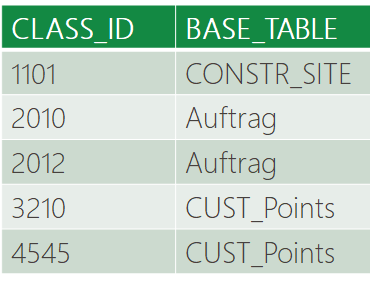
Each asset class may contain one or more asset subtypes. Subtypes are managed in the VG_SUBTYPES table.
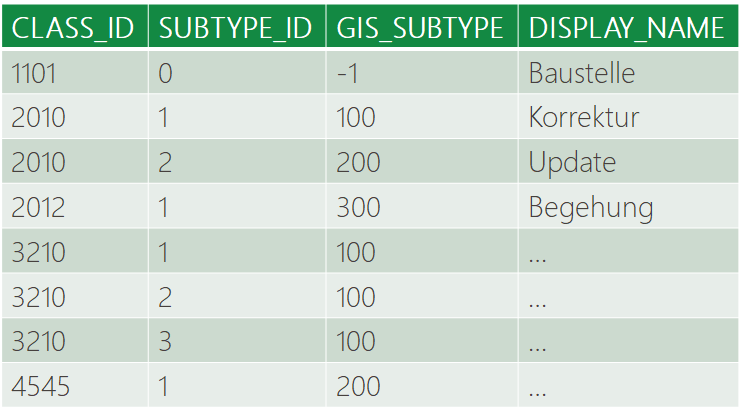
Each asset subtype is uniquely identified in the associated object class using the CLASS_ID and the GIS subtype.