The Job Manager is the central instrument for managing work packages and for the processing of specific Workflows.
You can start the Job Manager in ArcGIS Pro via the Network Pro tab in the Job Manager section.
After opening the Job Manager, the list of available jobs is displayed in a new window.
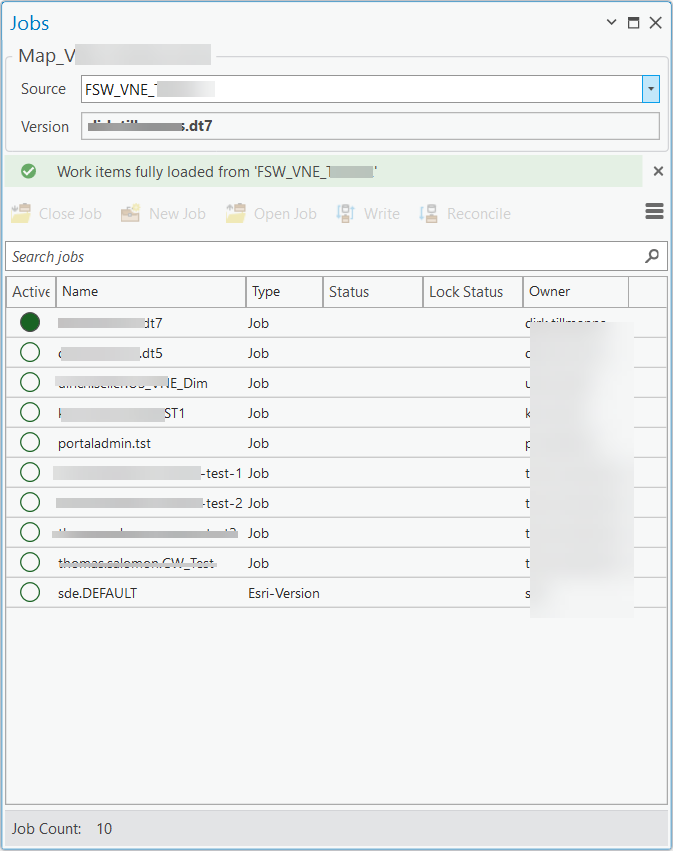
A job represents a work package that is provided to you for editing data. This allows your changes to be made in isolation from the work of other users. Only after the work has been completed, that the changes will be transferred from the job to the general database and thus become visible to other users.