The Active Job acts as a versioning tool, where you can isolate your work to a specific area, allowing other users to have their work untouched.
To choose a Job to work in, choose a job from the dropdown menu next to Active Job in the Job Management section of the Ribbon.
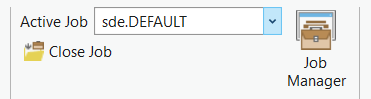
After choosing the version you want to work with, you will notice the change in your project window, you can then click on Job Manager to manage this version.