A documented web API for data exchanges with the VertiGIS FM database is available at [BaseUrl]/UniversalWebApi/apidoc. The available endpoints can be used to exchange data between third-party applications and VertiGIS FM.
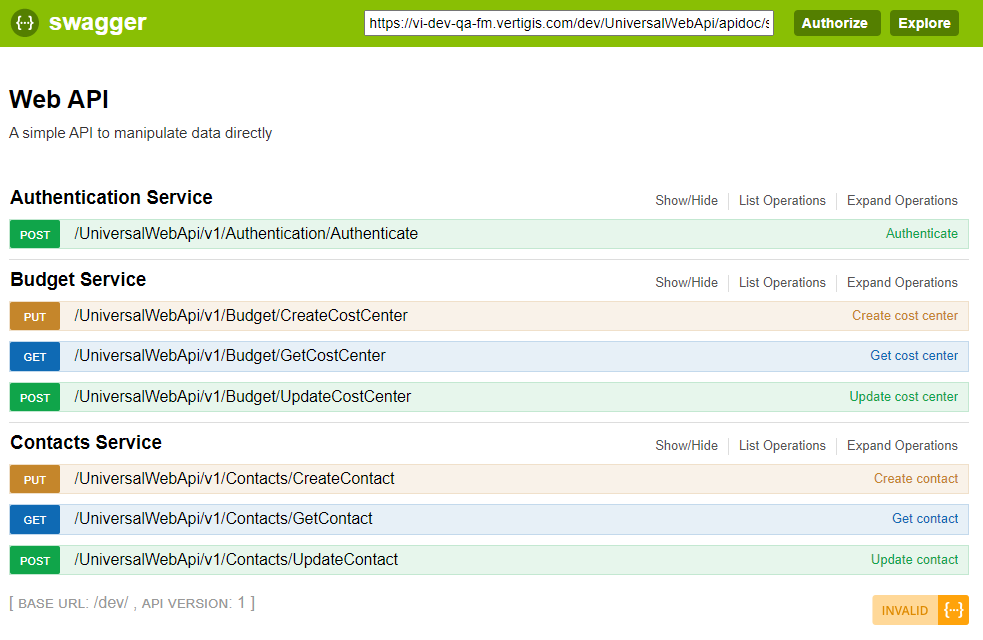
Web Service Interface
Services for additional data objects will be made available in the future.
Click an available service and then one of its endpoints to see a description of the service and instructions on how to access the endpoint.
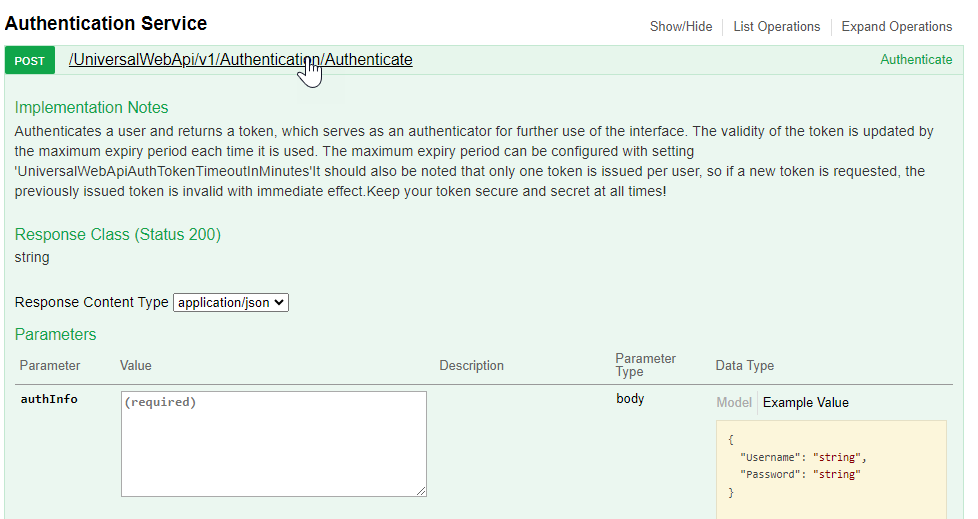
Expanded Authentication Service
Generate an Authentication Token
To use the other services available in the web service, you'll need to first use the Authentication Service to generate a token.
To Generate an Authentication Token
1.Expand the Authentication Service.
2.Click the endpoint to expand the entire section.
3.Click in the Example Value. The JSON appears in the message text box.
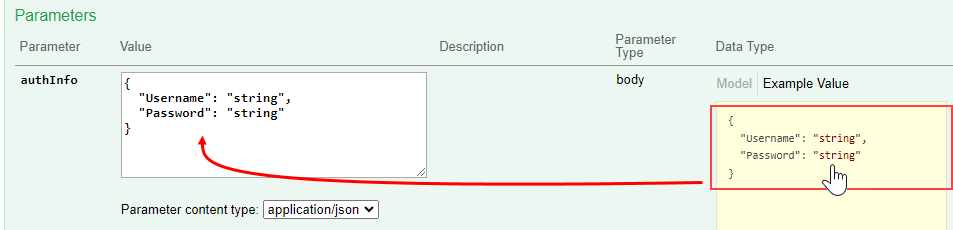
4.Enter a user name and password as the "Username" and "Password" key values, and then click Try It Out.
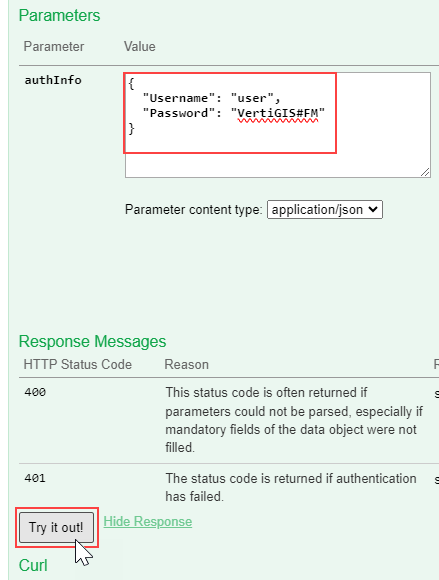
5.Copy the token that appears in the Response Body section (quotations excluded).
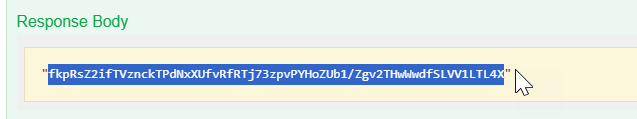
6.Click the Authorize button at the top of the application.
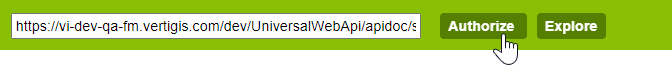
7.Paste the authentication token you copied into the value text box and click Authorize.
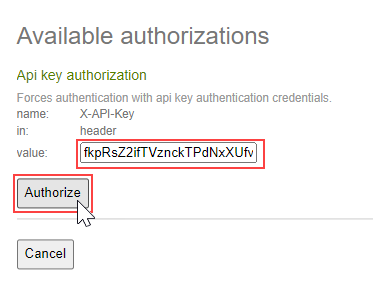
You are now authorized to access the other services using the available methods.
If you enter an invalid user name or password when generating a token, the Response Body shows an error message.
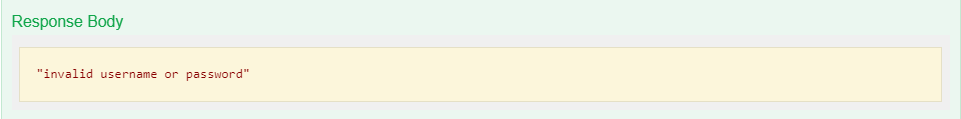
Error Message for Token Generated with Invalid Username or Password
You can use the methods associated with the other services intuitively based on the type of data exchange you want to execute. For example, you can use the PUT method in the Budget Service to create a new cost center in VertiGIS FM.
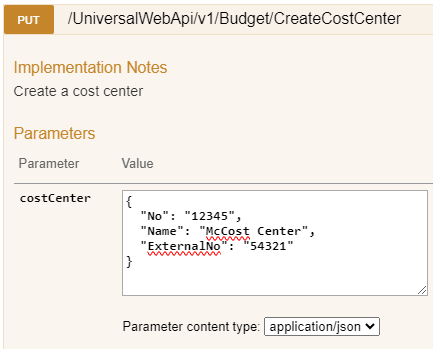
Method for Creating a Cost Center
The Response Body indicates a 201 code in the response, which means the cost center was successfully created in VertiGIS FM.
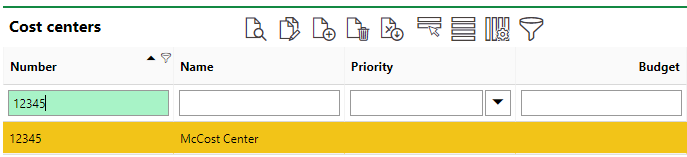
New Cost Center Created Using Swagger UI Interface
Methods
Basic knowledge of API methods is required to use this tool. The HTTP verbs below are used to exchange data with the VertiGIS FM database according to the CRUD (Create, Read, Update, Delete) methods noted.
HTTP Methods
CRUD |
Method |
|---|---|
Create |
POST, PUT (where ids are required) |
Read |
GET |
Update/Replace |
PUT |
Update/Modify |
PATCH |
Delete |
DELETE |