When you add a dashboard object to your dashboard, or edit an existing one, you can customize which type of data the object reflects and how the data is represented.
Dashboard object data is managed using the drop-down menus available in the Section Settings section. The entries and selections in these menus configure the dashboard object selected in the Section Positioning grid. A dashboard object is yellow when selected.
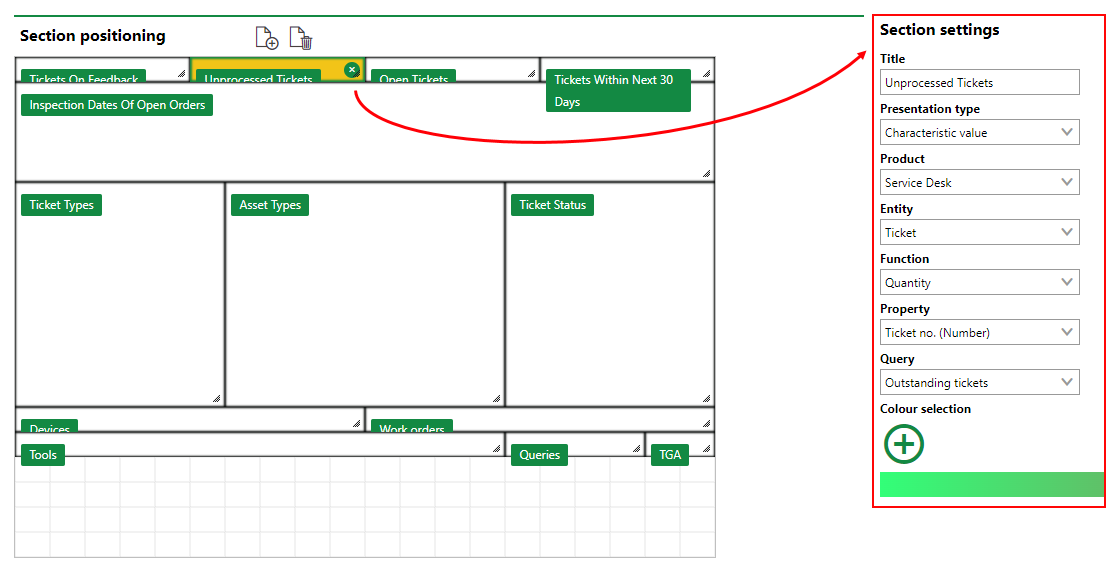
Section Settings Menus
Selectable options in many of the menus and the availability of the menus themselves vary depending on the presentation type and product you select, as well as the available data.
Refer to the sections below for outlines of how to use the various Section Settings menus.
Title
In the Title section, type a name for the selected dashboard object.
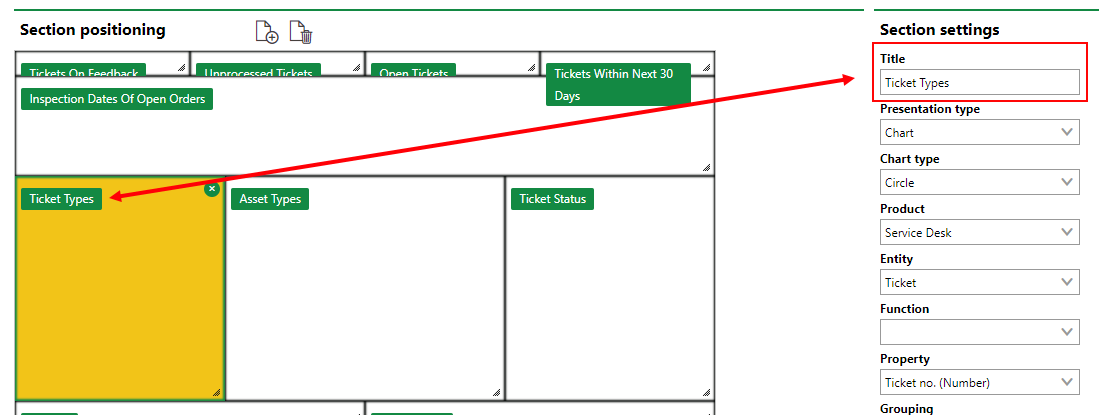
Title Text Box
Users will see the name you type as a header for the dashboard object on the dashboard.

Title Displayed on Dashboard
Presentation Type
The selection in the Presentation Type menu specifies what kind of data the dashboard object reflects and how it represents it.
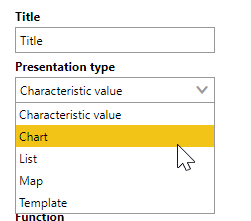
Presentation Type Menu
The topics linked to the table below include examples of each presentation type and outline how to set them up using the data in your VertiGIS FM database.
Dashboard Object Presentation Types
Presentation Type |
Description |
|---|---|
A counter that reflects the quantity of a data object (e.g., the number of buildings or devices) in the VertiGIS FM database, or the sum or average of a property with a numeric values across all data objects of a given type (e.g., the total floor area across all buildings in the system). |
|
A line, bar, or circle (pie) chart that visualizes data associated with a VertiGIS FM data object. |
|
A list of data objects of a given type (e.g., devices, buildings, or work orders), with their properties sorted into columns to allow your users to search and filter them on the dashboard. |
|
A VertiGIS Studio web map that has been integrated with your VertiGIS FM environment. You can configure it to display a layer mapped to a data object in VertiGIS FM. |
|
An icon image and text that links to an external application or website. |
|
Default data objects, like Actions, Operational Procedures, and task-based objects associated with the user signed in to VertiGIS FM. |