This topic outlines how to manually create an individual, standalone appointments for a device or component.
To generate orders as part of a maintenance strategy, click here.
Add Individual Orders
In VertiGIS FM Maintenance, orders can be manually added to a device (in the Building Service Structure) or an object (in the Component Structure).
To Add an Individual Order
1.Navigate to the details page for the device or object for which you're creating a new order.
2.Expand the Orders section and click the Add (![]() ) icon.
) icon.
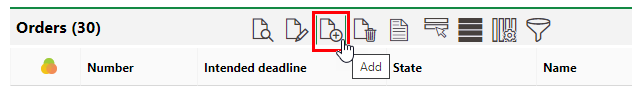
3.Fill out the fields in the Device Order section. Refer to Order Details for information about the fields.
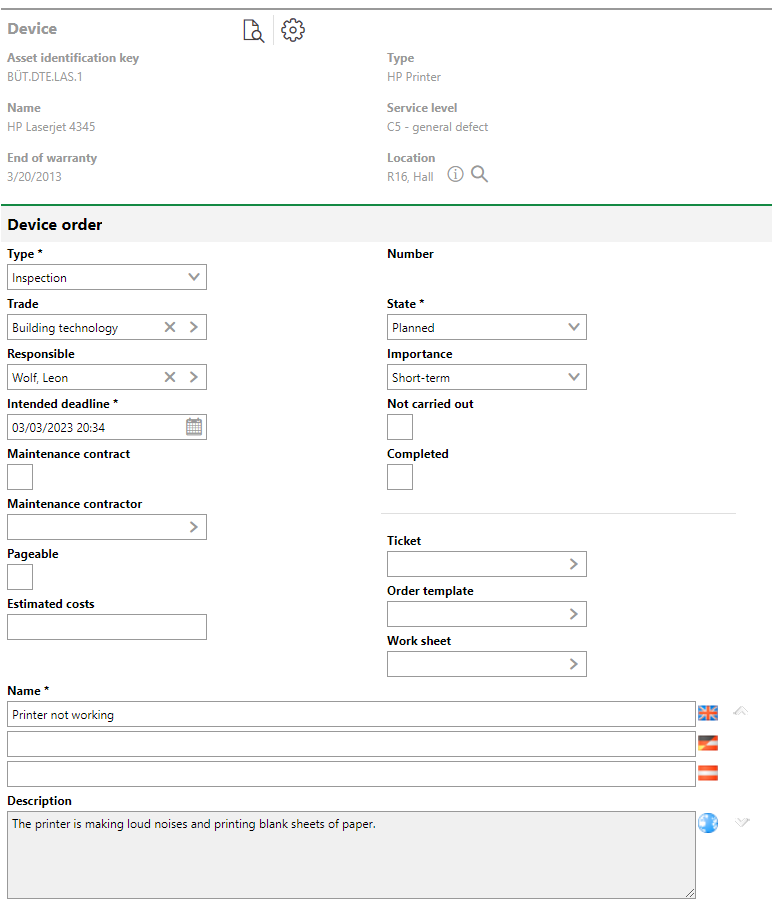
4.Click Save and Close.
The Orders section on the device details page displays the new Order.
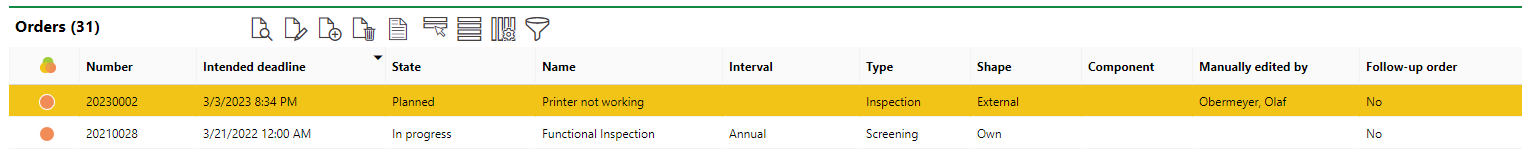
New Order Shown in the Orders Section of the Details Page
Edit an Order
You can edit orders on the order details page, which can be accessed by double-clicking an order in the Orders section on the in the device details page, or in the search menu when you filter for orders.
To Edit an Order
1.On the Order details page, click the Edit (![]() ) icon in the Device Order section.
) icon in the Device Order section.
2.Edit any of the order's details as required.
3.Click Save and Close.
Completing an Order
When editing an order, you can select the Completed check box to mark a completed order as Finished.
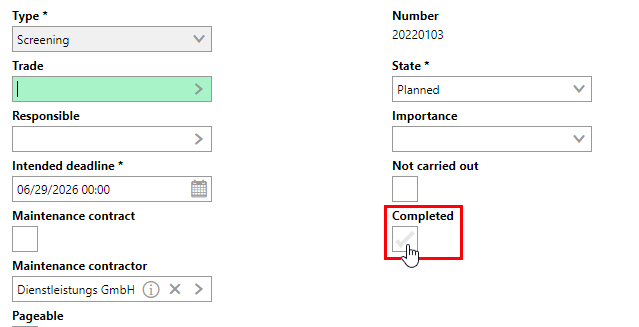
When you select the Completed check box when editing an order,
•The State of the order is automatically changed to Finished.
•The End of Execution field is automatically populated with the present time.
•The Executed by field is automatically populated by the name of the logged-in user.
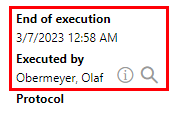
Delete an Order
You can delete an order on the Maintenance search page clicking Orders in the Objects section, selecting the order you want to delete, and clicking the Delete (![]() ) icon.
) icon.
You cannot delete an order that has a service desk ticket attached to it. For instructions on how to disassociate a ticket and an order, click here.