You can change the language of the VertiGIS FM skin by clicking the  icon in the navigation bar on any page in VertiGIS FM.
icon in the navigation bar on any page in VertiGIS FM.
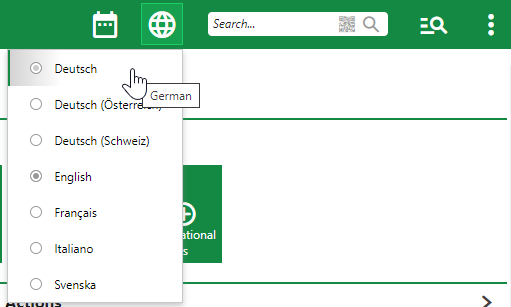
Language Menu in VertiGIS FM
After you click a language in the list, VertiGIS FM reloads with all translated text strings displaying in the selected language.
Language Administration
Users with administrative privileges determine what languages other users can select from the language drop down menu. Refer to User Management > Languages for more information.