The catalog administration section stores selectable settings and drop-down menu options that are used in workflows throughout VertiGIS FM. Often, form selections in VertiGIS FM determine which other form fields and selections are available to the user or enable other functionality in VertiGIS FM. These conditions are also managed in the Catalog section of VertiGIS FM administration.
•For VertiGIS FM Energy, you can access the catalog section by clicking Administration in the bottom-left corner and clicking Master Data > Catalog Management > Energy Management.
To edit the entries stored in a catalog, select the catalog and click the Edit (![]() ) icon, or double-click the catalog.
) icon, or double-click the catalog.
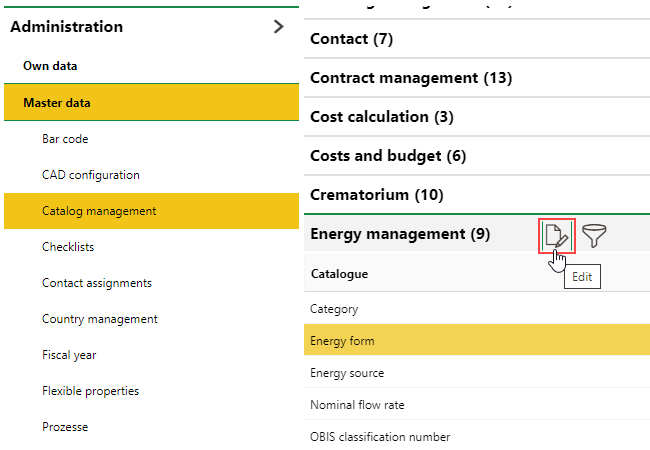
Editing Entries in a Catalog
You can add new entries to a section by double-clicking a catalog and clicking the Add (![]() ) icon.
) icon.
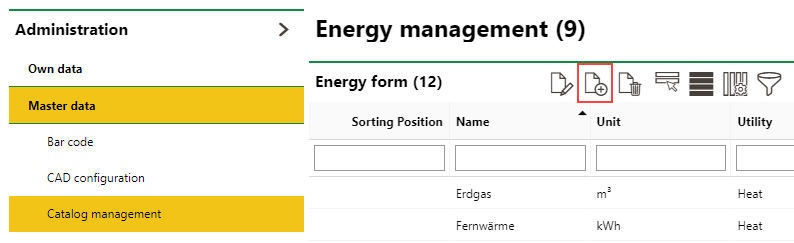
Add a Catalog Entry
You can edit any existing entry in the catalog by selecting it and clicking the Edit (![]() ) icon. You can also click the Delete (
) icon. You can also click the Delete (![]() ) icon to remove the selected catalog entry.
) icon to remove the selected catalog entry.
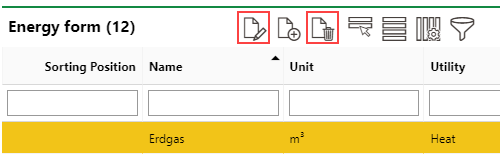
Edit or Delete Selected Catalog Entry
You may be unable to delete some catalog entries if they are currently in use.
If you want to make any catalog entries unselectable in any menus without removing them from the catalog, you can double-click the entry and deselect the Active check box.
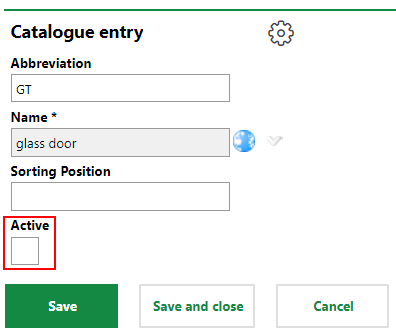
Active Check Box for Catalog Entry