You can generate reports on the search page by selecting rows in the search grid and then clicking the Reports (![]() ) icon.
) icon.
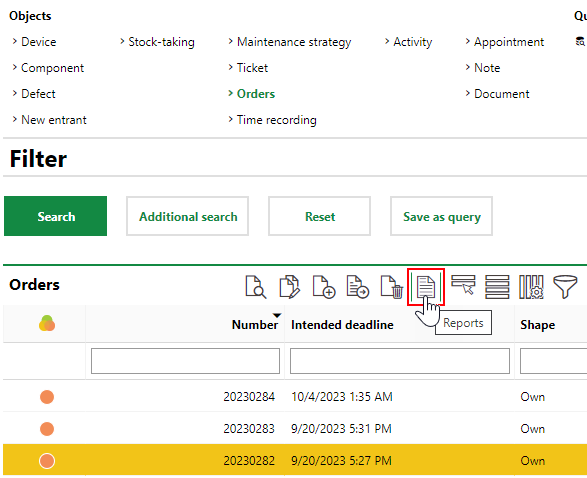
Generate Reports Icon on the Search Page
A list of reports available for the product whose search page you're viewing and the object you've selected in the Objects section opens. You can select a report and click Apply.
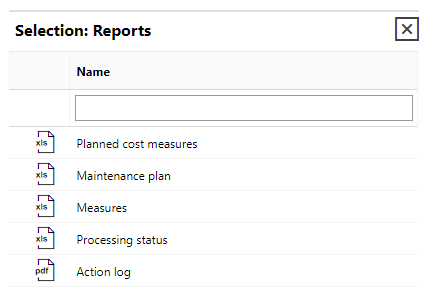
Report Definitions Created for the Selected Product and Object
Administration can add new report definitions users can use to generate reports in the administration section of VertiGIS FM. Refer to Report Definitions for more information.
If you don't select any rows in the search grid, the report generated will include data for all rows in the search grid.
If only one report definition has been created for the object type, clicking the Report icon will download the report, and no Selection: Reports dialog will open.