In VertiGIS FM Buildings, real estates are added to the system, edited, or deleted from the system on the VertiGIS FM Buildings search page. To view properties, you must ensure Real Estates is selected under Objects.
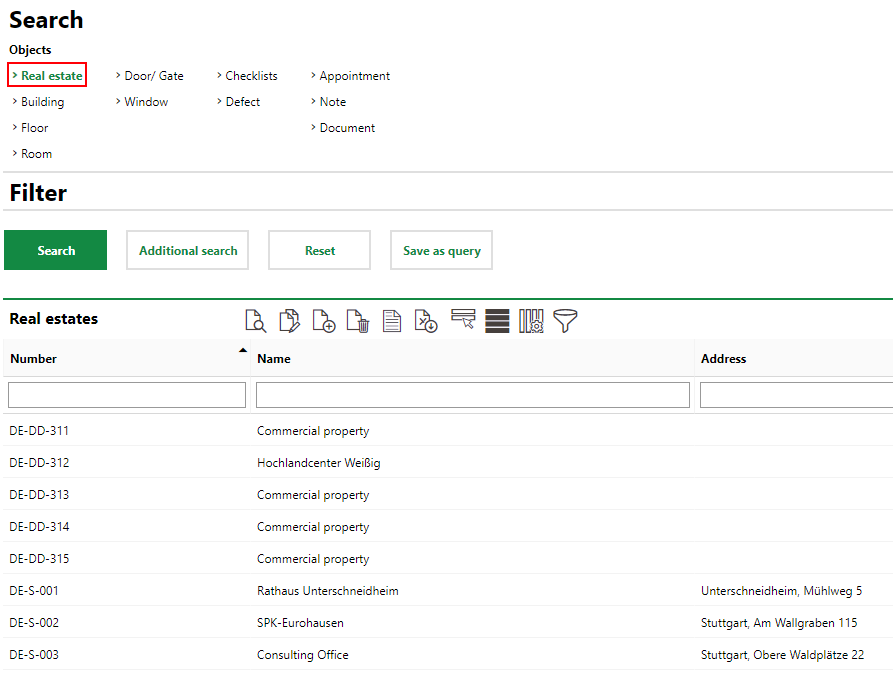
Real Estates on Buildings Search Page
The search page is accessed by expanding Buildings in the left pane and selecting Search.
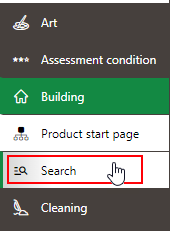
Link to Search Page in the Left Pane
This topic outlines how to manually add, edit, and delete individual real estates in VertiGIS FM. You can alternatively import your own internal record of real estates into the VertiGIS FM database using a CSV or XML file. This option is ideal for adding, editing, or deleting large quantities of real estates simultaneously (for example, to establish an initial record of your real estates in the VertiGIS FM database).
Add a Real Estate
Real Estates are added on the VertiGIS FM Buildings search page.
To Add a Real Estate
1.From any page in VertiGIS FM, expand Building in the left pane and click Search.
2.Under Objects, click Real Estate.
3.In the Real Estates section, click the Add (![]() ) icon.
) icon.
4.In the form that opens, enter a Name for the real estate.
5.Optionally, fill out the rest of the fields with relevant real estate information. Expand the Basic data, CAD options, Development, Peculiarities, and Areal Balance tabs to view hidden fields. Refer to real estate details for more information.
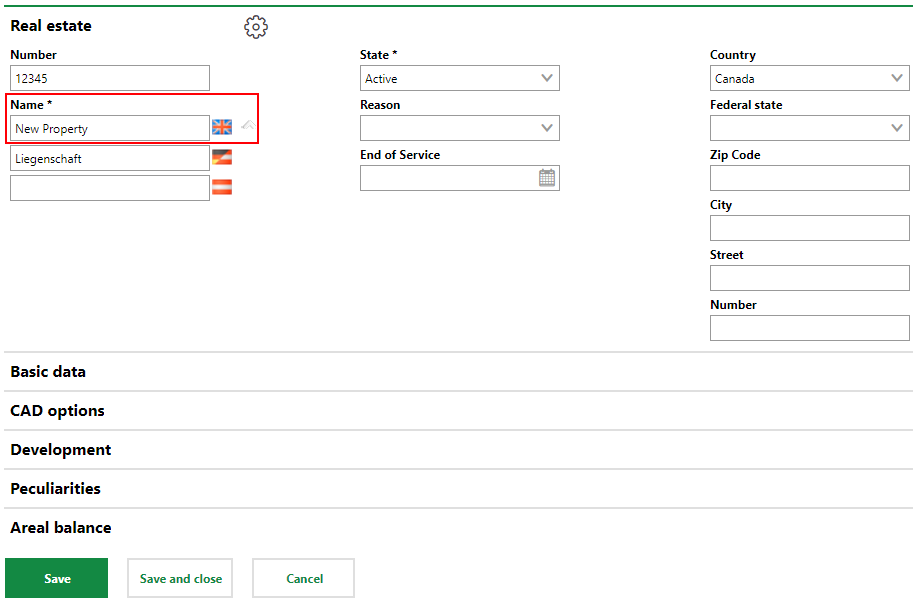
Street address information is used to indicate the real estate's location on the map.
6.Click Save and Close.
The new property is now included in the Real Estates section on the search page.
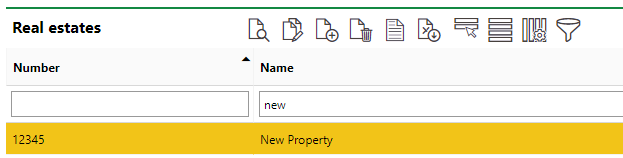
New Property Shown in the Real Estates Table
Edit a Real Estate
Properties can be edited from the VertiGIS FM Buildings search page.
To Edit a Real Estate
1.From any page in VertiGIS FM, expand Building in the left pane and click Search.
2.In the Real Estates section, select the real estate you want to edit and click the Edit (![]() ) icon.
) icon.
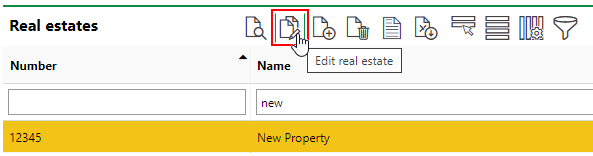
3.Edit the real estate details as required.
4.Click Save and Close.
Delete a Property
You can delete a real estate from the system on the VertiGIS FM Buildings search page.
To Delete a Real Estate
1.From any page in VertiGIS FM, expand Building in the left pane and click Search.
2.In the Real Estates section, select the real estate you want to delete and click the Delete (![]() ) icon.
) icon.
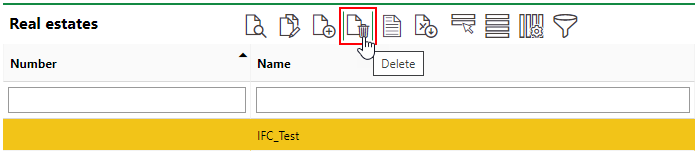
3.Click OK.
You cannot delete a real estate from the database if it has buildings on it.