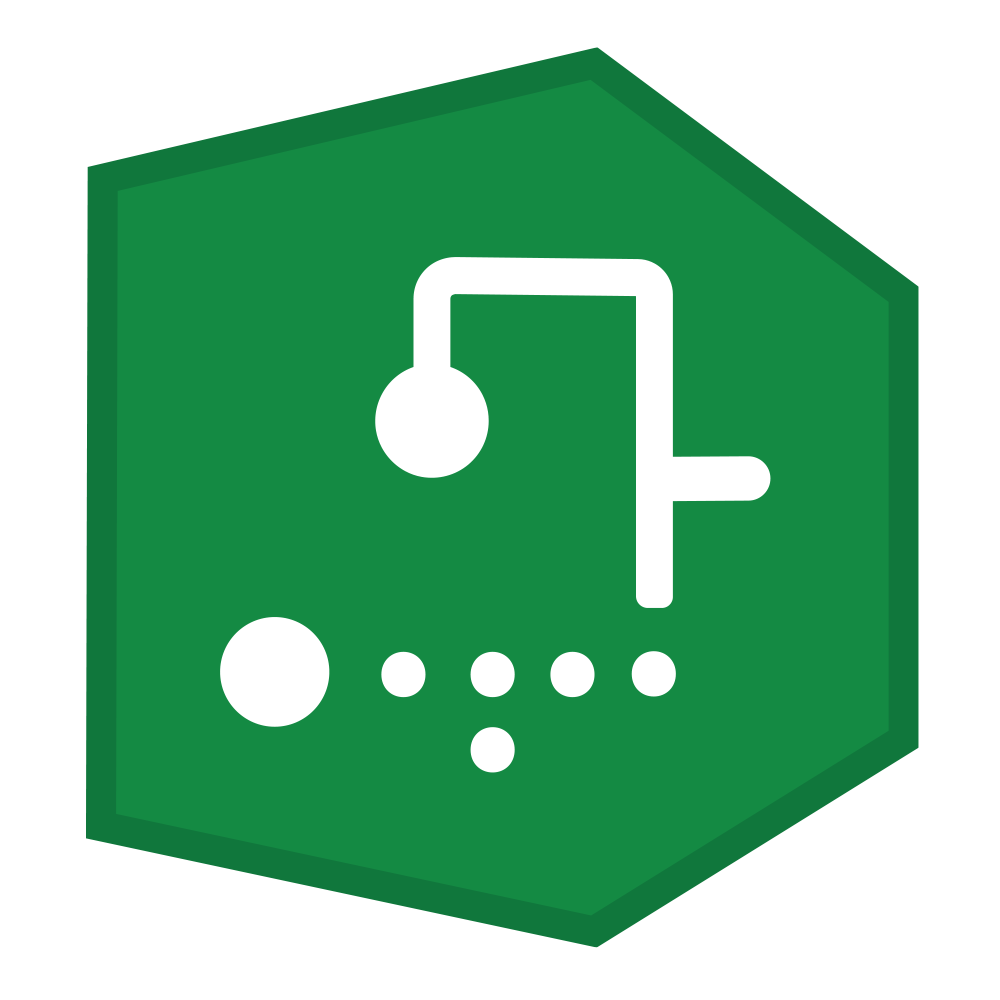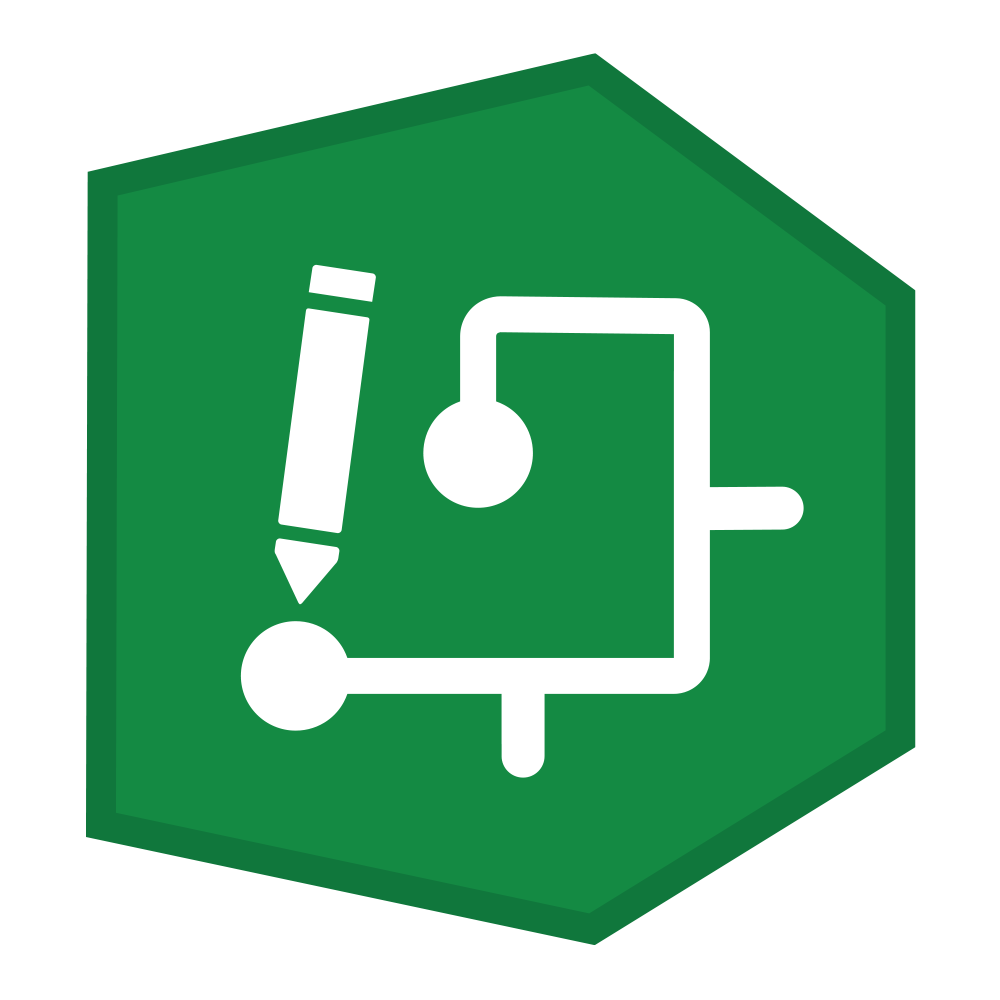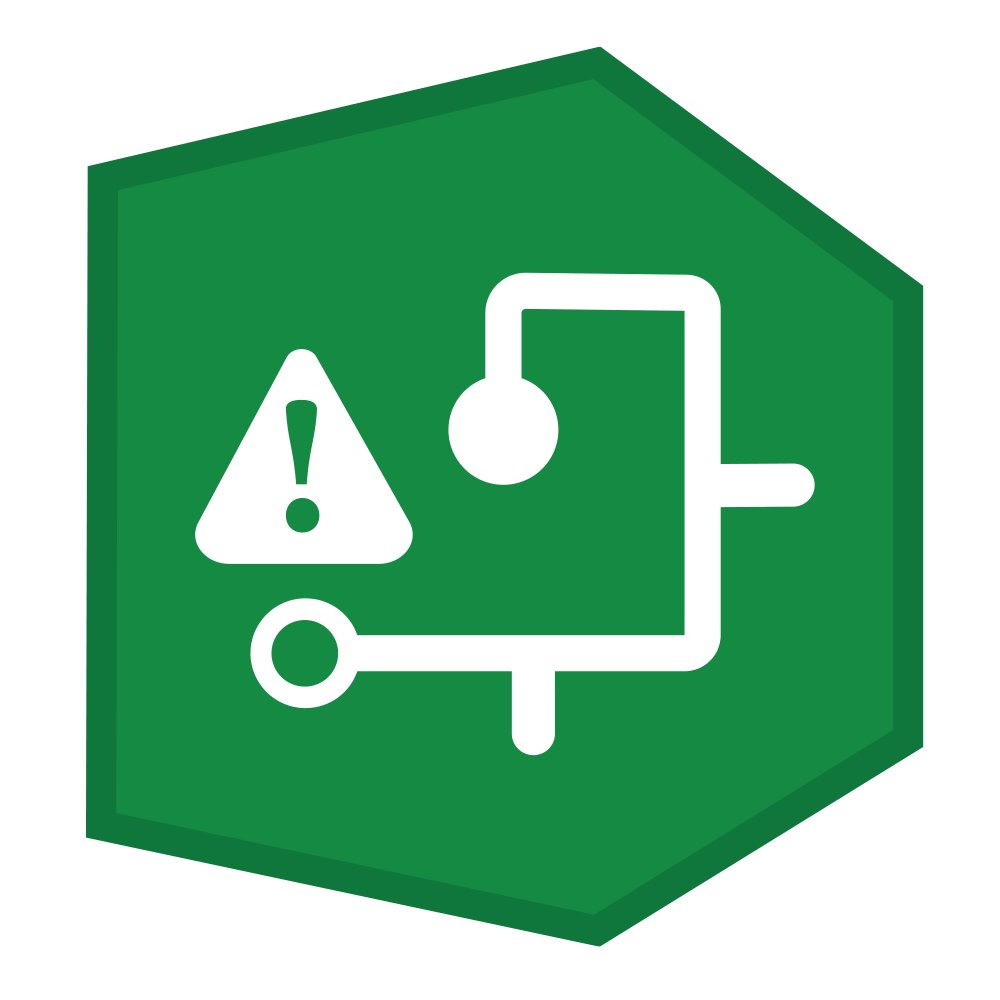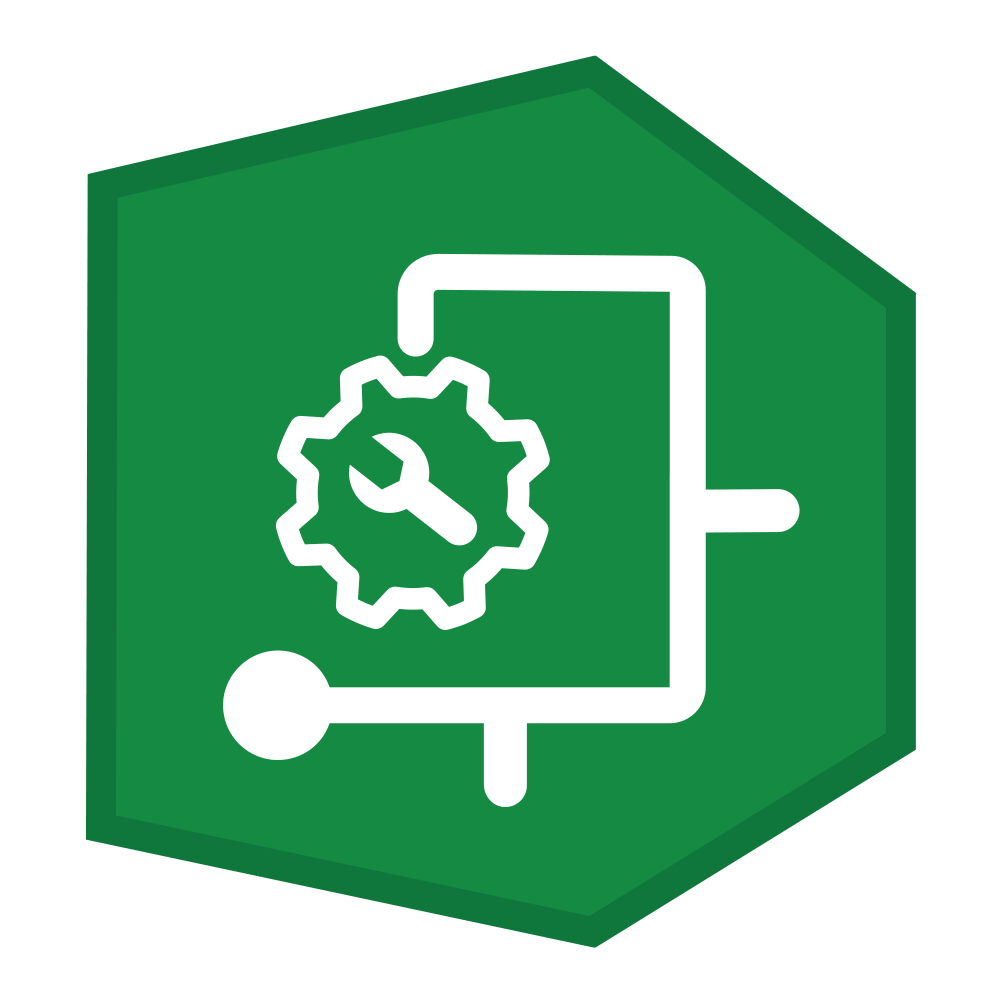With Network Explorer you can easily and quickly access necessary network data internally via a browser. With just a few mouse clicks, information on network data becomes accessible to everyone in the company.
Network Explorer supports different users, whether they are project managers, engineers or designers, in need of quick thematic and topological visualization, analysis and evaluation of network data (e.g. Data streams from supply, smart meters or network operations). Thematic maps and network diagrams can be created to see connections at a glance.
Network Explorer extends existing Esri functions with application-specific functionalities and intuitive workflows. This solution makes it easier for end users to use the ArcGIS Platform by integrating it meaningfully into the customer's work processes and making it accessible via a simple and practical interface. Access is realized via the Internet, so the application can be used regardless of location. An installation at a workstation is not required. With this configured standard solution you save time and money and still remain flexible.
In detail, the following functions are available:
•Visualization
Visualize network data as thematic maps (across all domains)
View Charts
•Search
Search and find assets in a network
•Querying Data
Identify and display asset attribute information
•Network Trace
Analyze network thematically and topologically
•Queries
Call-up domain-specific predefined queries
•Export
Export results from tables and lists (e.g. Excel, Shapefile)
•Redlining
Drawings and notes in maps
•Project Management
Update projects
•Measure
•Share
Share project via link
These functions can also be useful for validating the quality of network data after a data transfer and/or ETL processes. In addition, existing data (e.g. from a geometric network) can be transferred to Esri's Utility Network and the corresponding VertiGIS network data models in this way.
VertiGIS Networks product range
Network Explorer is a VertiGIS Studio based solution of the VertiGIS Networks product range. With VertiGIS Networks, VertiGIS offers a range of network solutions that can be used across domains for the diverse requirements in the area of utility networks.
The VertiGIS Documentation Center provides access to the respective user documentation for the available products.
|
Network Explorer |
Visualization, export, report, network trace, thematic maps |
|
Network Simulator |
Preparatory rough-cut and detailed planning for the construction of networks, report output of the required equipment and materials (bill of material, map printout) |
|
Network Editor |
Creation and editing of rule-compliant network documentation |
In planning |
||
|
Network Locator |
Special network information for external users |
|
Outage Manager |
Damage notification, call center, planned shutdown |
|
Network Maintenance |
Inspection and maintenance of the assets |