After you start Network Pro for the first time, you must license ArcGIS Pro.
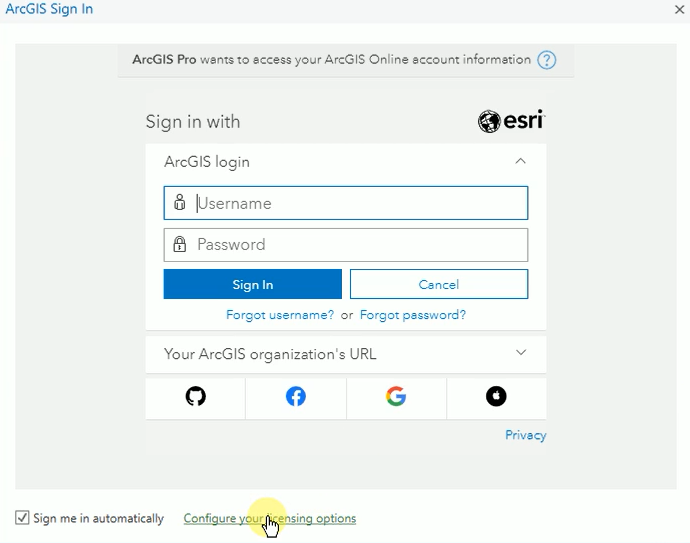
To license ArcGIS Pro:
1.Click Configure your licensing options.
The Licensing window opens.
2.Select the License Type.
3.Configure the licensing portal.
4.Click OK.
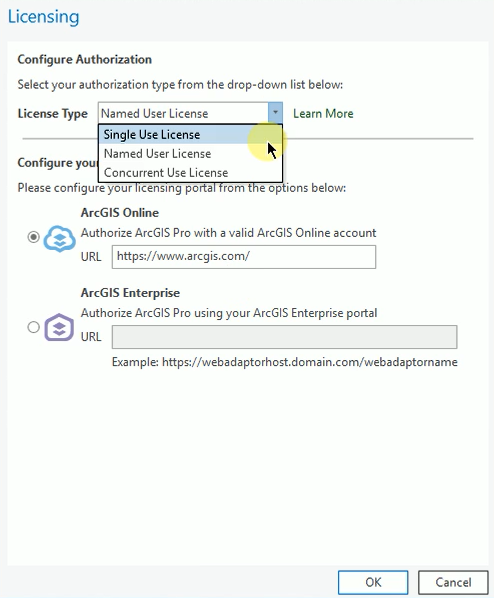
|
Detailed information on the individual license types can be found in the ArcGIS Pro help: |