You can create and configure VertiGIS projects using the VertiGIS Studio Projects add-in. To do this, select the Studio Toolkit tab and click Studio Projects.
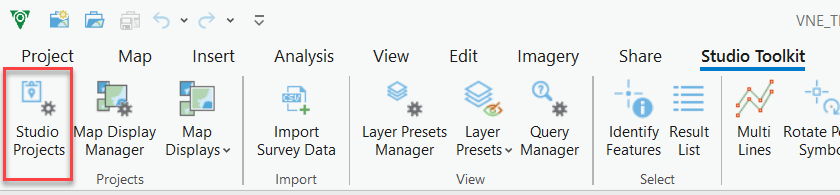
VertiGIS projects are a container format for project definitions that can be uniformly distributed across a wide variety of platforms in Esri WebGIS. VertiGIS projects are essentially deployed via a portal element in Esri WebGIS.
A VertiGIS project contains the following information:
Name |
Description |
|---|---|
Key (Id) |
Each project is identified in the system by a unique key. |
Name |
Each project has a display name. Under this name, the project is managed as an item in the portal. |
Description |
Optionally, each project can have an additional description. This contains further information on the content, use and intended purpose of the project. |
Modification date |
The modification date is used to store when the current project was last modified by the administrator. |
ArcGIS Pro Project Package |
The specification of a portal element with a reference to an ArcGIS Pro project package is optional. If the WebGIS project has such a specification, a corresponding ArcGIS Pro project is created on the basis of this predefined project package (which was previously published on the portal using Esri tools) at project start. Specifying a project package is only effective when starting a project on the ArcGIS Pro platform. In web or mobile environments, this setting is ignored. |
Web maps |
A project can have one or more web maps. These are referenced as portal elements in the project. When the program is started, these web maps are integrated into the user interface as additional maps. Using web maps is optional. Due to technical limitations in the case of publishing web maps, subtype group layers are not yet supported. |
Map Displays |
A VertiGIS project can have one or several map displays. If the project is started with ArcGIS Pro, a corresponding map is generated and provided for each map display stored in the project. |
Open VertiGIS Project in ArcGIS Pro
When you start a project in ArcGIS Pro, the settings are as follows:
•If a portal item with an ArcGIS Pro project package has been defined for the VertiGIS project, this project package will first be loaded and opened by the portal. Based on this Pro project, the further settings from the VertiGIS project are made now. If there is no entry for a Pro project package for the selected project, the system first creates an empty Pro project. The name of the new Pro project is identical to that of the VertiGIS project.
•If a specified Pro project package cannot be loaded from the portal due to security restrictions, this specification is skipped and an empty Pro project is created instead.
•For each map display stored in the VertiGIS project and that should be loaded when starting the VertIGIS project, a corresponding map is generated for ArcGIS Pro and stored in the Pro project. Each Pro map that is based on a map display is marked accordingly, so that when the project is restarted, it can be recognized that a particular Pro map is a VertiGIS map display.
•If a map display cannot be loaded due to security restrictions, it will be skipped.
•For each web map deposited in the VertiGIS project, the corresponding element is loaded from the portal and transformed into a Pro map. This map is also persisted in the Pro project, but unlike the map displays, it is linked to the corresponding web map element.
•If the VertiGIS project has been opened before, a corresponding ArcGIS Pro project exists for this project on the current user's hard disk. In this case, no new Pro project is created, but instead the existing Pro project is opened and adapted.