If automatic sign-in to the main portal fails, a landing page will appear displaying the available ArcGIS Portals. You can choose one of these portals to set as the active portal.
Portal status and availability are indicated by the following colors:
•Green: The portal is available and you are signed in with valid credentials.
•Orange: The portal is available, but no valid sign-in has been detected.
•Red: The portal is currently unavailable.
To set a portal as the active one, right-click on the desired ArcGIS Portal and select Set As Active Portal.
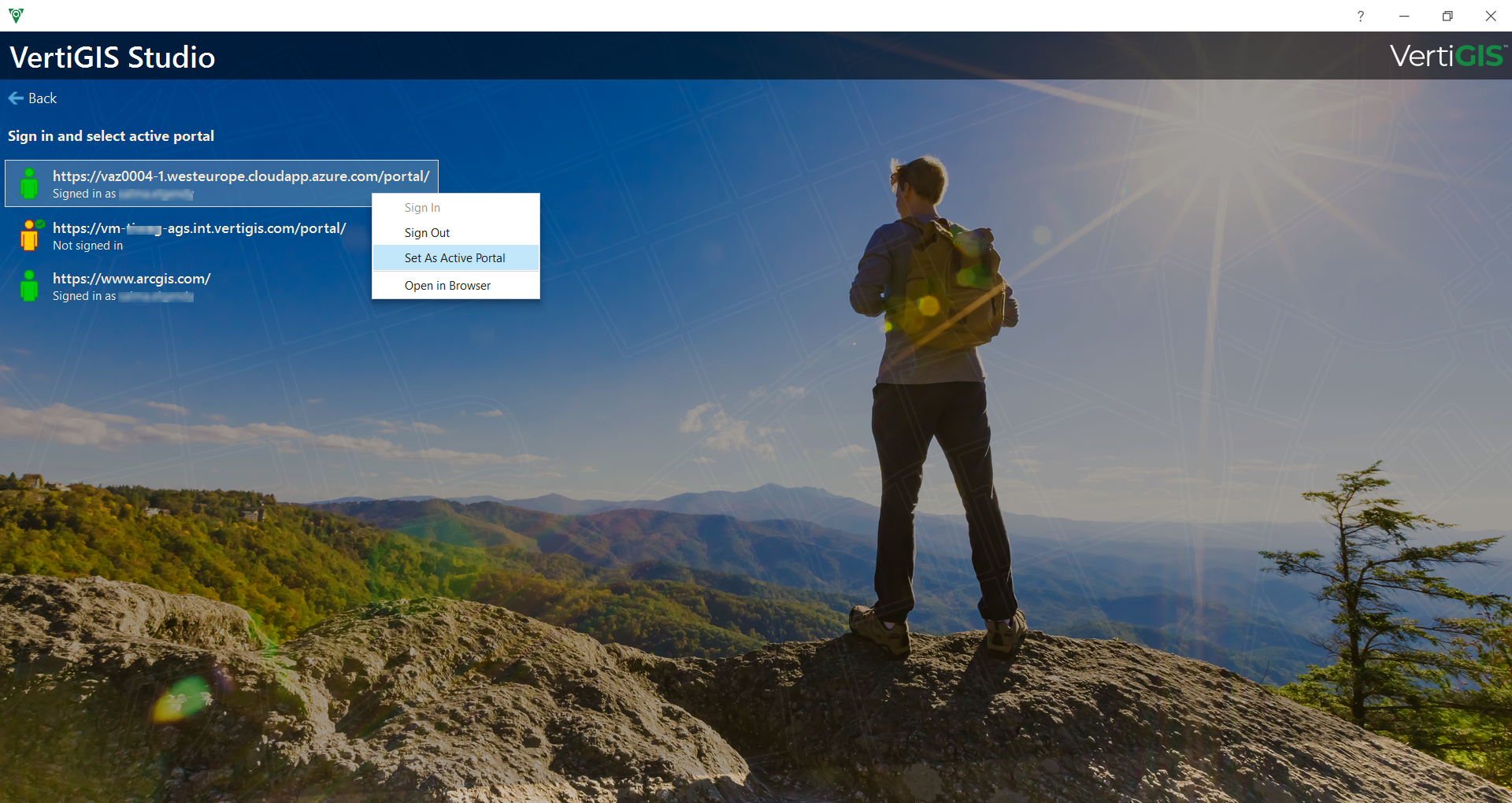
If the selected portal is accessible but lacks valid access credentials, a prompt will appear asking you to sign in. Click Proceed to Sign In to continue.