To subscribe to specific notifications:
1.Click Change Notification Preferences.
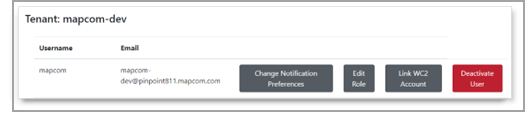
Change Notification Preferences in the Networks Locator account list
2.Click the checkbox next to the desired notifications.
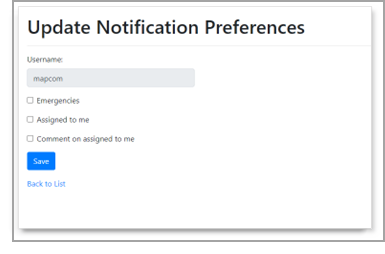
Update Notification Preferences
3.Click Save.
Here are some examples of notifications:
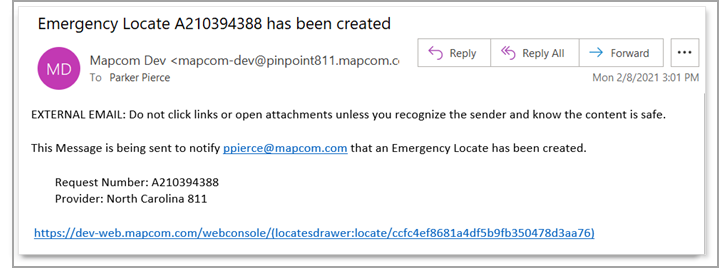
Example of an Emergency Notification
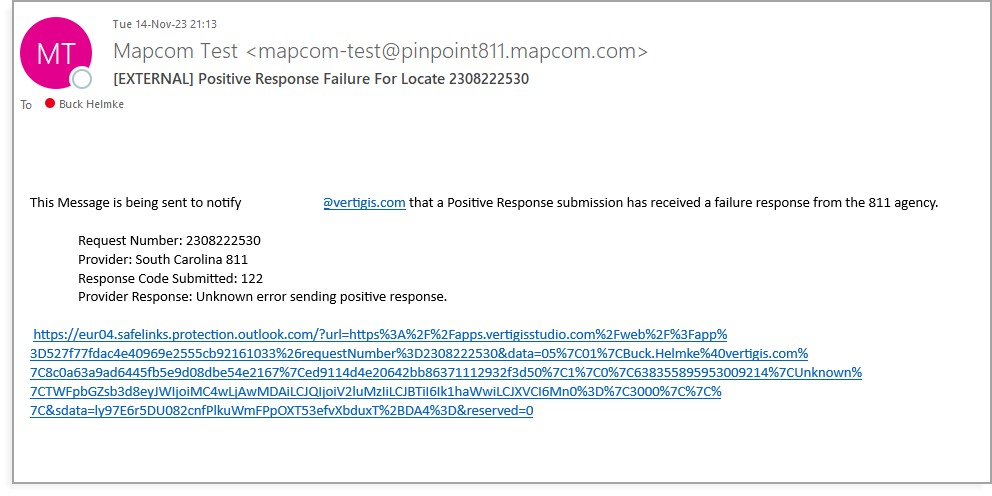
Example of a Failure Response Notification
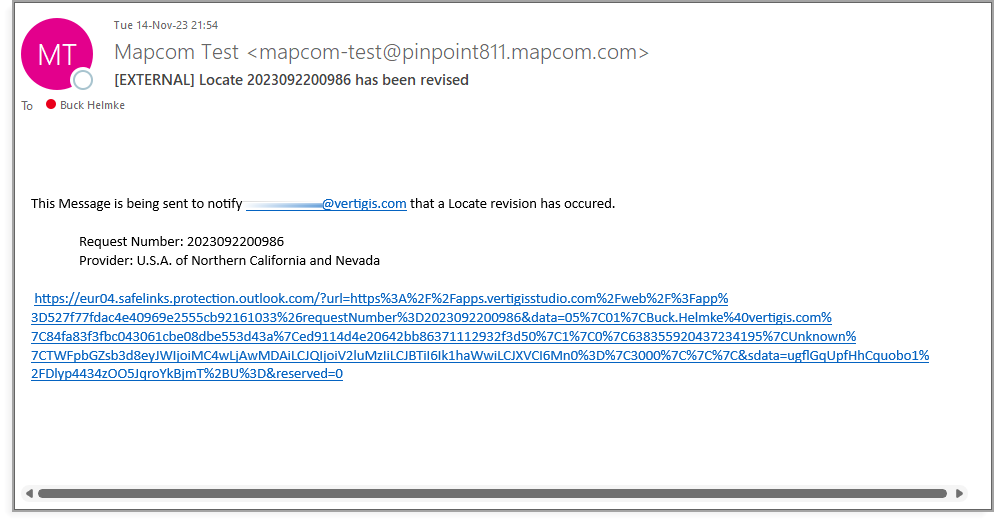
Example of a Revision Notification