The available reporting metrics are organized by category and shown as options on the Reporting header.
1.Click the desired metric from the page header:
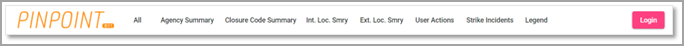
Reporting site header - choose desired metric
2.Specify the time range of interest by choosing a time slice type (Day, Week, Month, Year), start date, and end date.
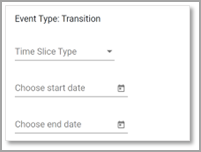
Specify a time range of interest
3.To generate the report, click Generate Report. The results will be displayed in the table below. You can also view the results in Microsoft Excel format by clicking Export Excel.
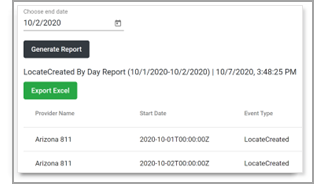
Generate report or export to Excel