If your organization is using the Key Management product and has a Service Desk ticket that will require a key transfer to complete, you can generate a key request on the ticket details page. In a key request, you can specify who needs the key, when they need and how long they'll need it for, and, as an administrator, authorize the request by attaching an electronic signature to the request.
When generating a key request, you must select a key that exists in the VertiGIS FM database.
To Generate a Key Request
1.Navigate to the ticket details page for the ticket that requires a key transfer to resolve.
2.Click the Generate Key Request (![]() ) icon.
) icon.
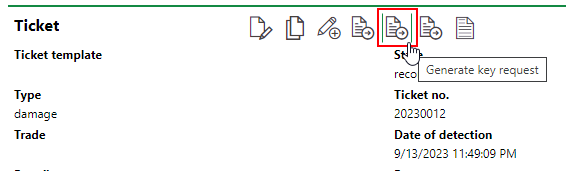
3.Click the arrow in the Key Bearer field and select the person that requires the key.
4.In the Handover Date field, select the date the need for the key bearer to have the key was identified.
The Handover Date is not the date the key bearer must receive the key. You cannot pick a date in the future from today's date.
5.Optionally, enter a return date, a reason or comment for the request, and provide a signature.
6.Click Save and Close.
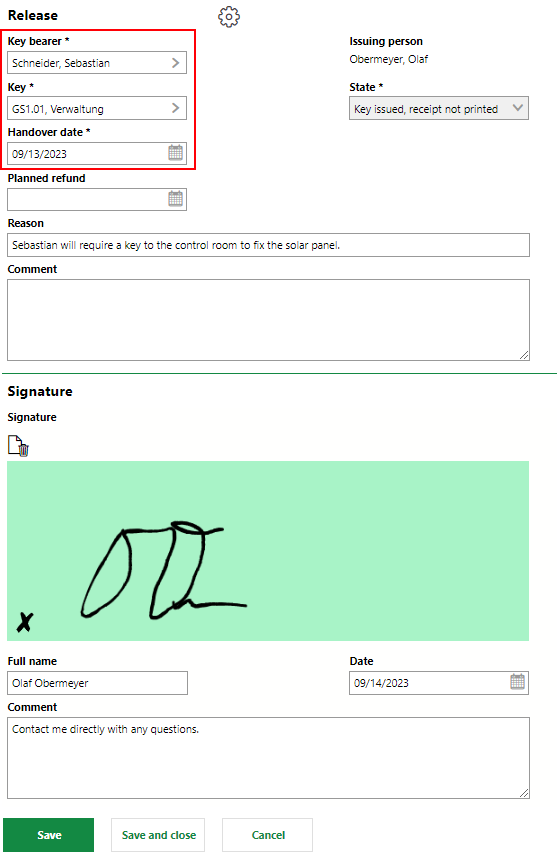
Generate Key Request Form