The States page lists the countries in the VertiGIS FM database whose status is active and their administrative details.
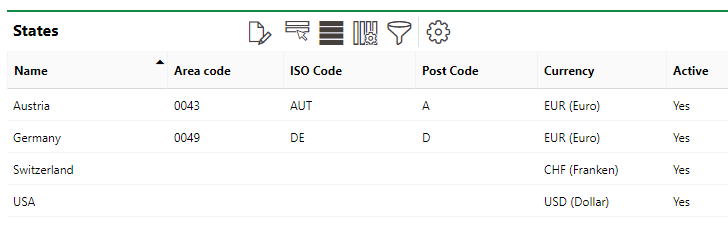
Active Countries Shown on the States Page
The countries shown in this table can be selected from the Country drop-down menu when you specify the location of a new real estate.
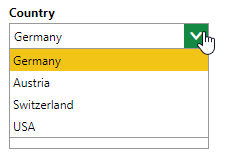
Country Menu for New Real Estate
For information about how to activate other countries so that they appear on this page, and to edit country properties, refer to Country Management.
Locations
On the States page, you can add additional locations (like a province, state, or canton) within a country.
To add a location to a country, double-click a country on the States page.
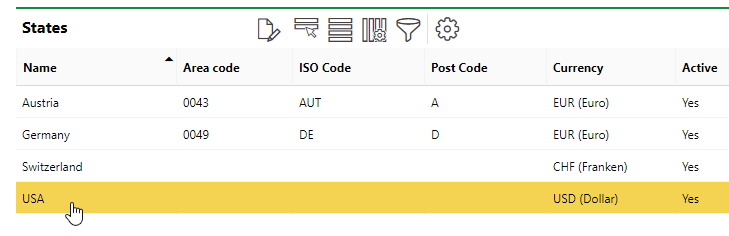
Active Countries
You can then click the Add (![]() ) icon in the Locations table to add a new location within the caddountry
) icon in the Locations table to add a new location within the caddountry
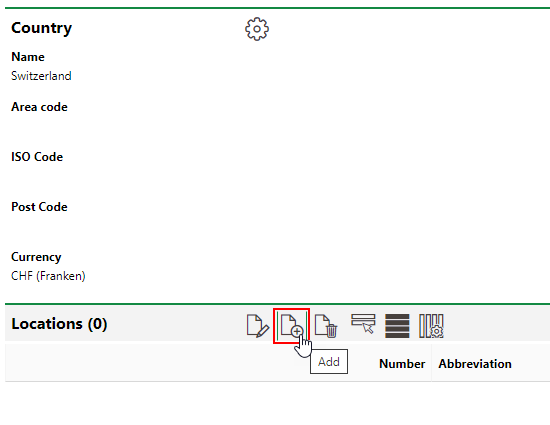
Adding a Location to a Country (1/2)
Enter a name for the location within the country, and optionally, a number and abbreviation. Then click Save and Close
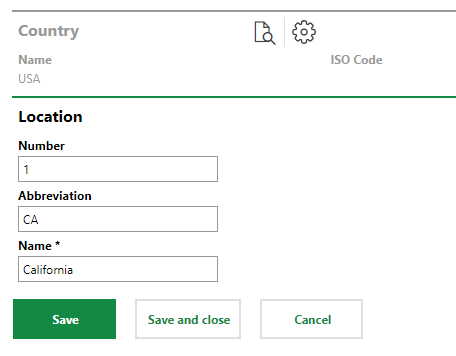
Adding Location to a Country (2/2)
The new location is reflected in the Locations section on the country's page.
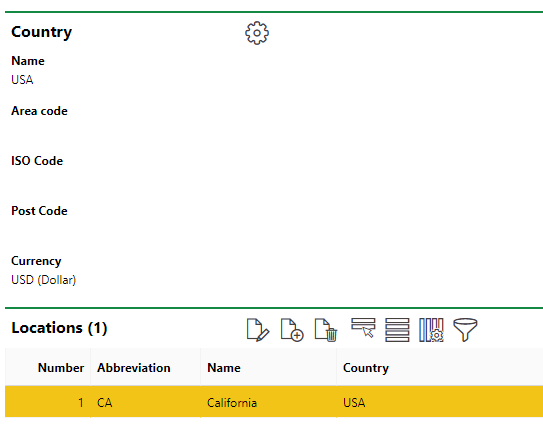
New Location Added to Country