When you click the Layer attributes and objects icon, the object menu opens.

Layer Attributes and Objects Icon
In the object menu, you can specify which layers, attributes, and objects in the CAD drawing you want to show or hide.
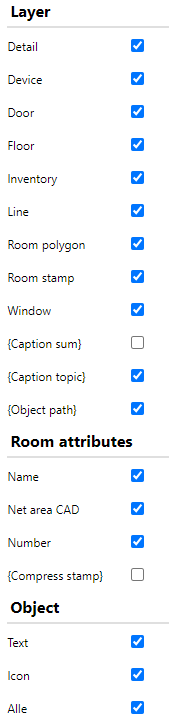
Object Menu
Any changes are applied to the drawing when you select or deselect a check box. You do not need to save changes.