On the Administration > Reports > Reports/Queries page, you can specify which user roles are able to see different reports and queries on the VertiGIS FM home page or product dashboards.
In VertiGIS FM, a report is a file you can generate using data in VertiGIS FM, and a query is a search based on specified data and filter criteria. Queries link to a search page for a VertiGIS FM product.
You can see all the reports and queries associated with the product when you navigate to the Reports and Queries page and expand the section for a product. The Mode column indicates whether the item is a report or a query, and the Created by column indicates the user who created the report or query.
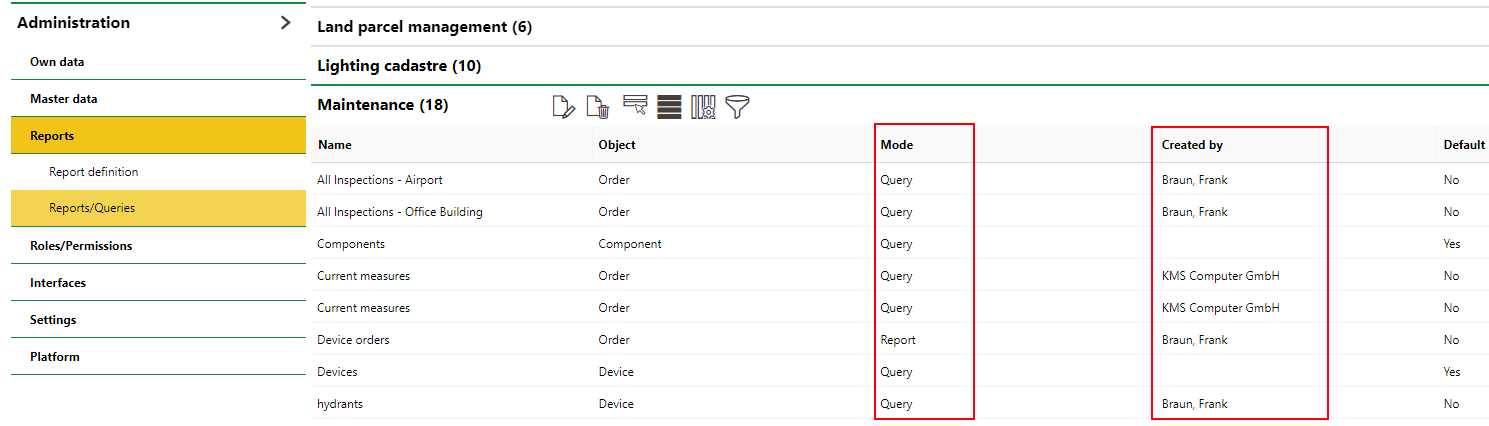
Mode and Created By Column in the Maintenance Section for Reports and Queries
Permissions that restrict which report definitions users can select when generating reports are stored on the Report Permissions page (Administration > Roles and Permissions > Report Permissions). Refer to Report Permissions for more information.
Change Permissions for a Report or Query
You can determine which types of users are able to generate a report or view a query by changing its permissions.
To Change Permissions for a Report or Query
1.Navigate to the Reports and Queries administration page (Administration > Reports > Reports/Queries).
2.Expand the section for the VertiGIS FM product associated with the report or query whose permissions you want to change.
3.Select the report or query whose permissions you want to change and click the Edit (![]() ) icon.
) icon.
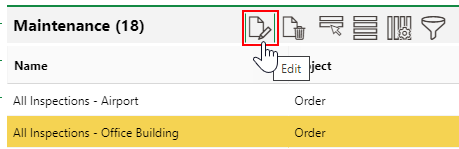
4.Select the roles whose users you want to be able to access the report, or deselect the roles whose users you no longer want to see the report.
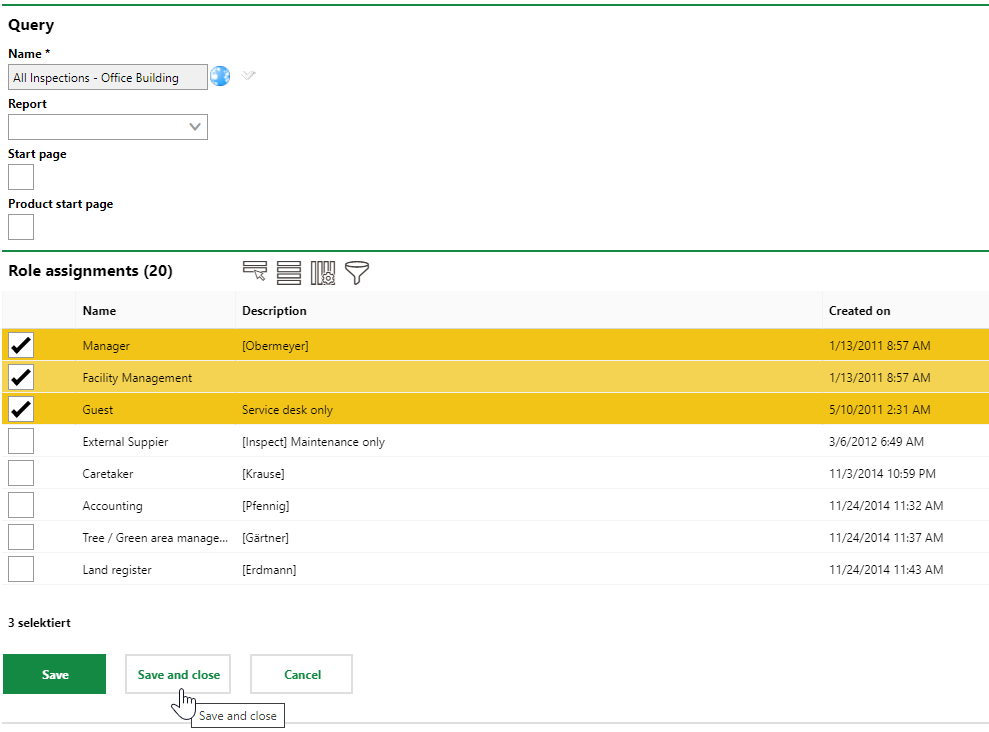
5.Click Save and Close.
Show or Hide a Report or Query on a Home Page or Product Dashboard
The VertiGIS FM home page and product dashboards have Reports and Queries sections that provide download links for the reports and queries you want to make accessible in those sections. To can determine which reports and queries the home page or dashboards display on the Reports/Queries administration page.
To Show or Hide a Report or Query on a Home Page or Product Dashboard
1.Navigate to the Reports and Queries administration page (Administration > Reports > Reports/Queries).
2.Expand the section for the VertiGIS FM product associated with the report or query you want to show or hide.
3.Select the report or query you want to show or hide and click the Edit (![]() ) icon.
) icon.
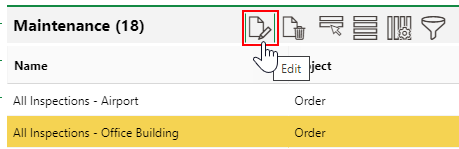
4.Select or deselect the Start Page or Dashboard check boxes depending on where you want links to the report or query to appear.
oIf the Start Page check box is selected, a link to the report or query will appear on the VertiGIS FM home page.
oIf the Dashboard check box is selected, a link to the report or query will appear on the dashboard for the VertiGIS FM product whose page you are viewing.
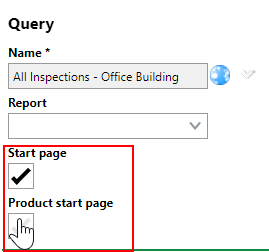
5.Click Save and Close.
If you select both check boxes, the report or query will appear in the Reports or Queries section on the home page and the dashboard of the associated product.
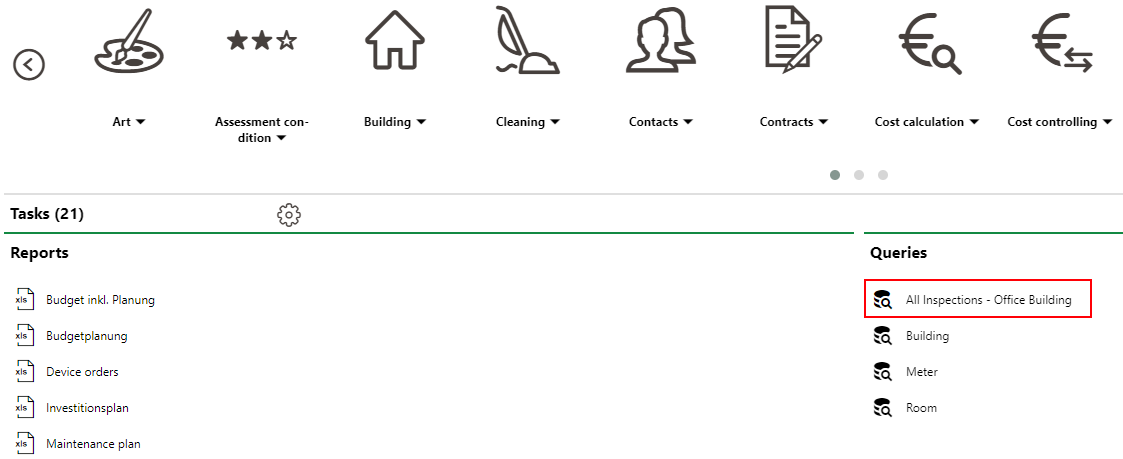
Query on the VertiGIS FM Home Page
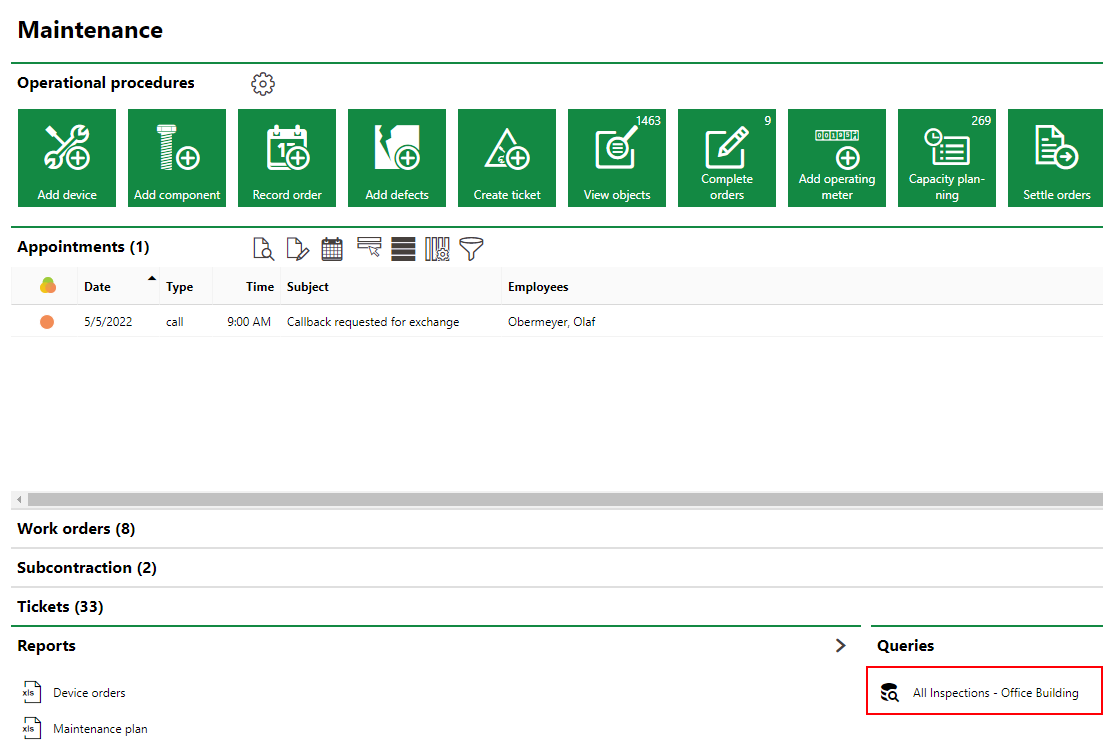
Query on the VertiGIS FM Maintenance Dashboard