Edit a Version
A Version can be edited from its Group's or Designation's details page.
1.Navigate to the details page for the Group or Designation that is the parent of the Version you want to edit.
2.In the Types section, double-click the Version you want to edit. Alternatively, select the row for the Version you want to edit and click the View details icon.
3.On the Version's details page, click the Edit button.
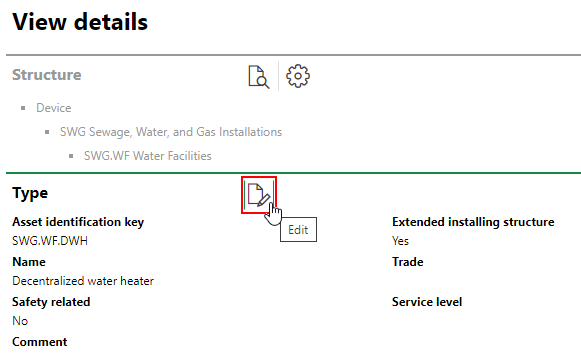
4.Edit the Version's details as required.
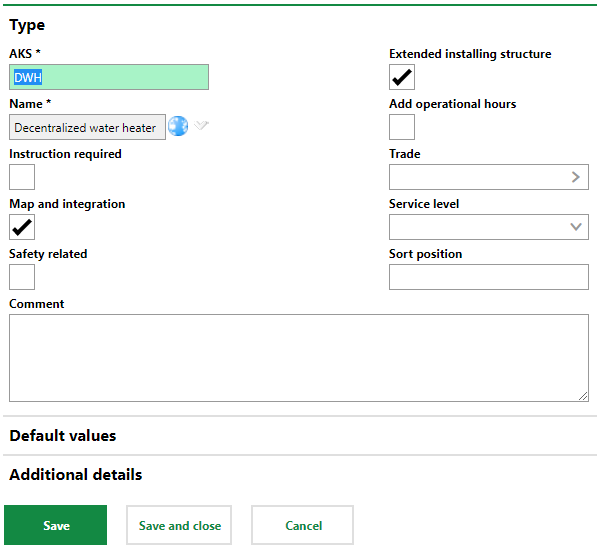
Note: The Extended Installing Structure value cannot be changed if you have already added parts to the installing structure on the Version details page.
5.Click Save and close.