Edit a Group's Details
Groups can be edited from the Groups table view.
1.In the Groups table, double-click the row for the group you want to edit. Alternatively, select the group's row and click the View details icon.
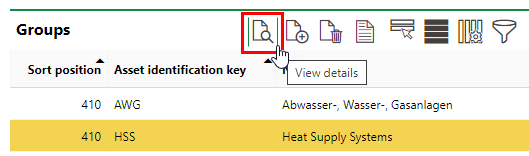
2.Click the Edit icon in the Group banner.
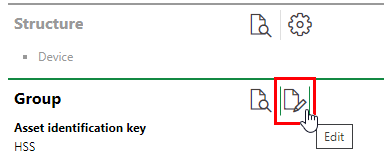
3.Edit the group's details as required.
4.Click Save and close.