Nummernkreis
Um eine automatische fortlaufende Nummerierung zu aktivieren, navigieren Sie in die Verwaltung > Einstellungen > Nummernkreise und legen Sie einen neuen Nummernkreis mit folgender Konfiguration an:
Objekttyp: Beleuchtungsobjekt
Feld: Nummer (AssetNo)
Aktiv: Ja
Dezimalstellen (konstant): 3
Inkrement: 1
Schlüssel (Expression)
ObjectType == GeoMan.Lighting.KnownObjects.DistributionObjectType ? 'Lighting_VT' :
(ObjectType == GeoMan.Lighting.KnownObjects.PortObjectType ? 'Lighting_ST'+PortParent.?OID :
(ObjectType == GeoMan.Lighting.KnownObjects.PhaseObjectType ? 'Lighting_PH'+PhaseParent.?OID :
(ObjectType == GeoMan.Lighting.KnownObjects.LampObjectType ? 'Lighting_LP'+LampParent.?OID :
null)))
Filter (Expression)
ObjectType == GeoMan.Lighting.KnownObjects.DistributionObjectType >>
ObjectType == GeoMan.Lighting.KnownObjects.PortObjectType >>
ObjectType == GeoMan.Lighting.KnownObjects.PhaseObjectType >>
ObjectType == GeoMan.Lighting.KnownObjects.LampObjectType
Parameter 0 (Format)
ObjectType == GeoMan.Lighting.KnownObjects.DistributionObjectType
? 'VT'
: (ObjectType == GeoMan.Lighting.KnownObjects.PortObjectType
? 'ST'
: (ObjectType == GeoMan.Lighting.KnownObjects.PhaseObjectType
? 'PH'
: (ObjectType == GeoMan.Lighting.KnownObjects.LampObjectType
? 'LP'
: null)))
Format (Expression)
'{0}{1}'
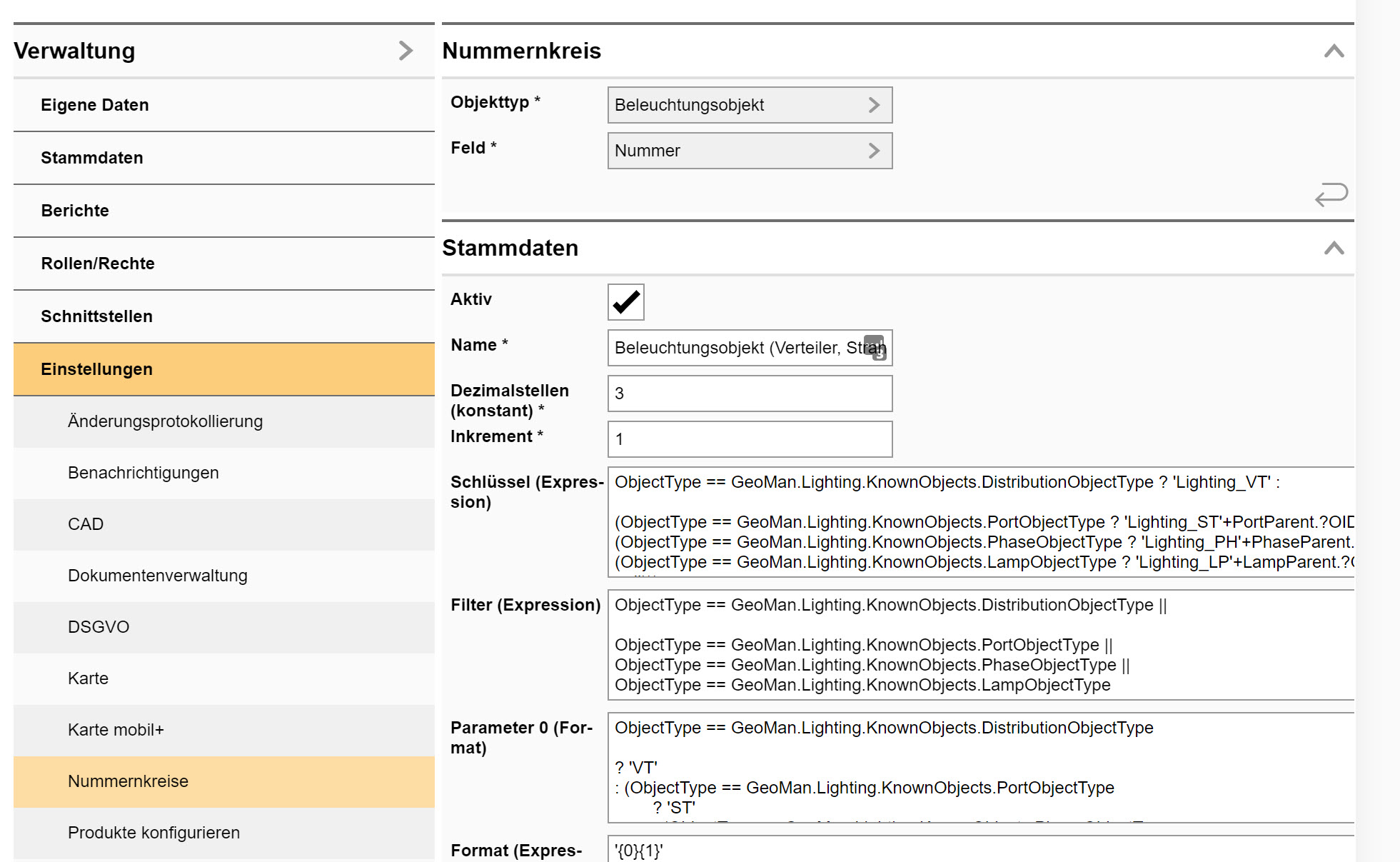 Screenshot der Nummernkreis Konfiguration in der Verwaltung |
